Print Groups control what gets printed and on what printer. This article will explain how to add a print group to a printer. Before you can add a print group to a printer on the terminal, you must create the print group in Manager (manager.bypassmobile.com). To learn how to create and assign Print Groups to menu items, click here.
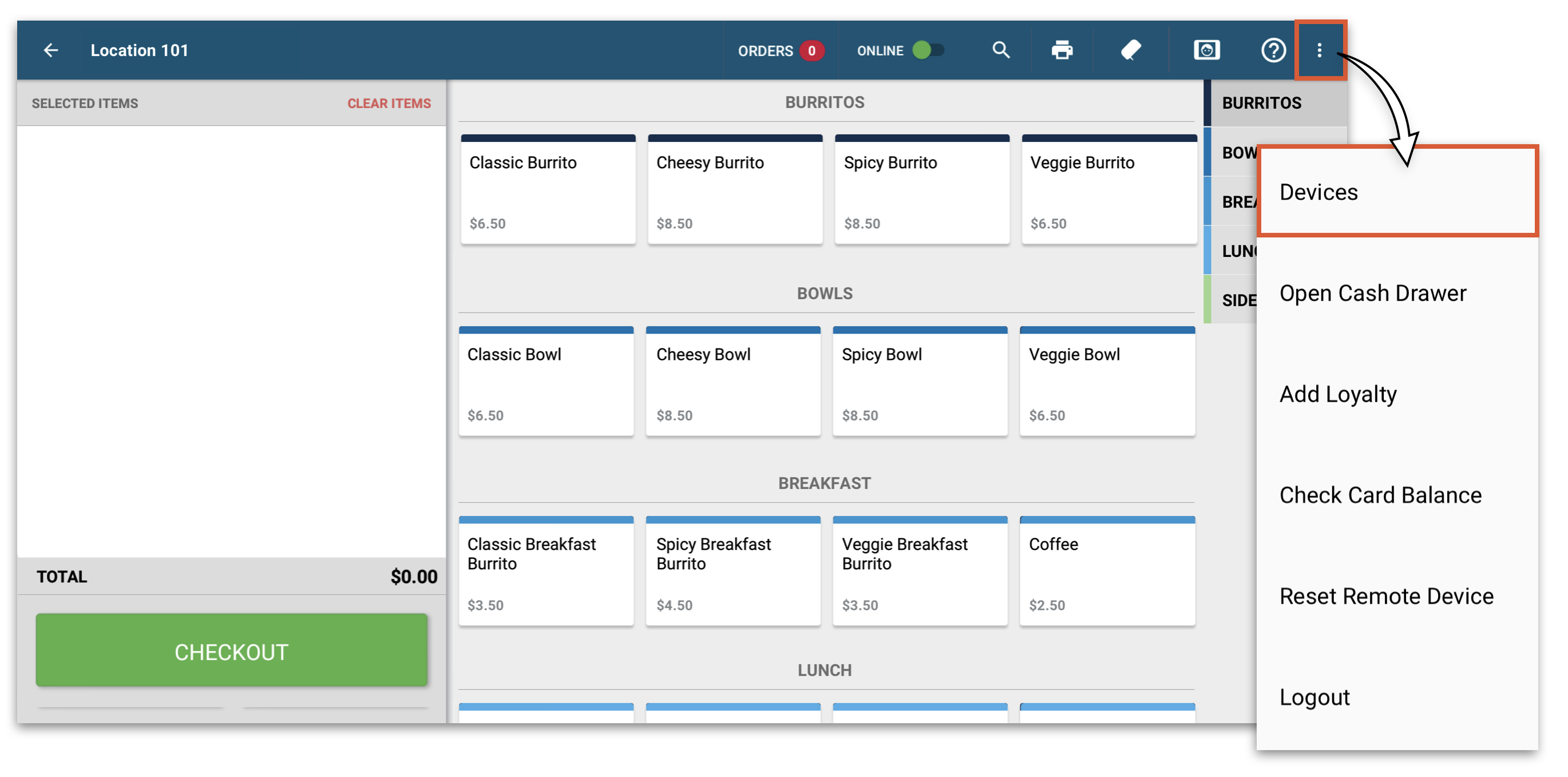
Navigate to the devices page by tapping the Devices menu option on the Register Screen
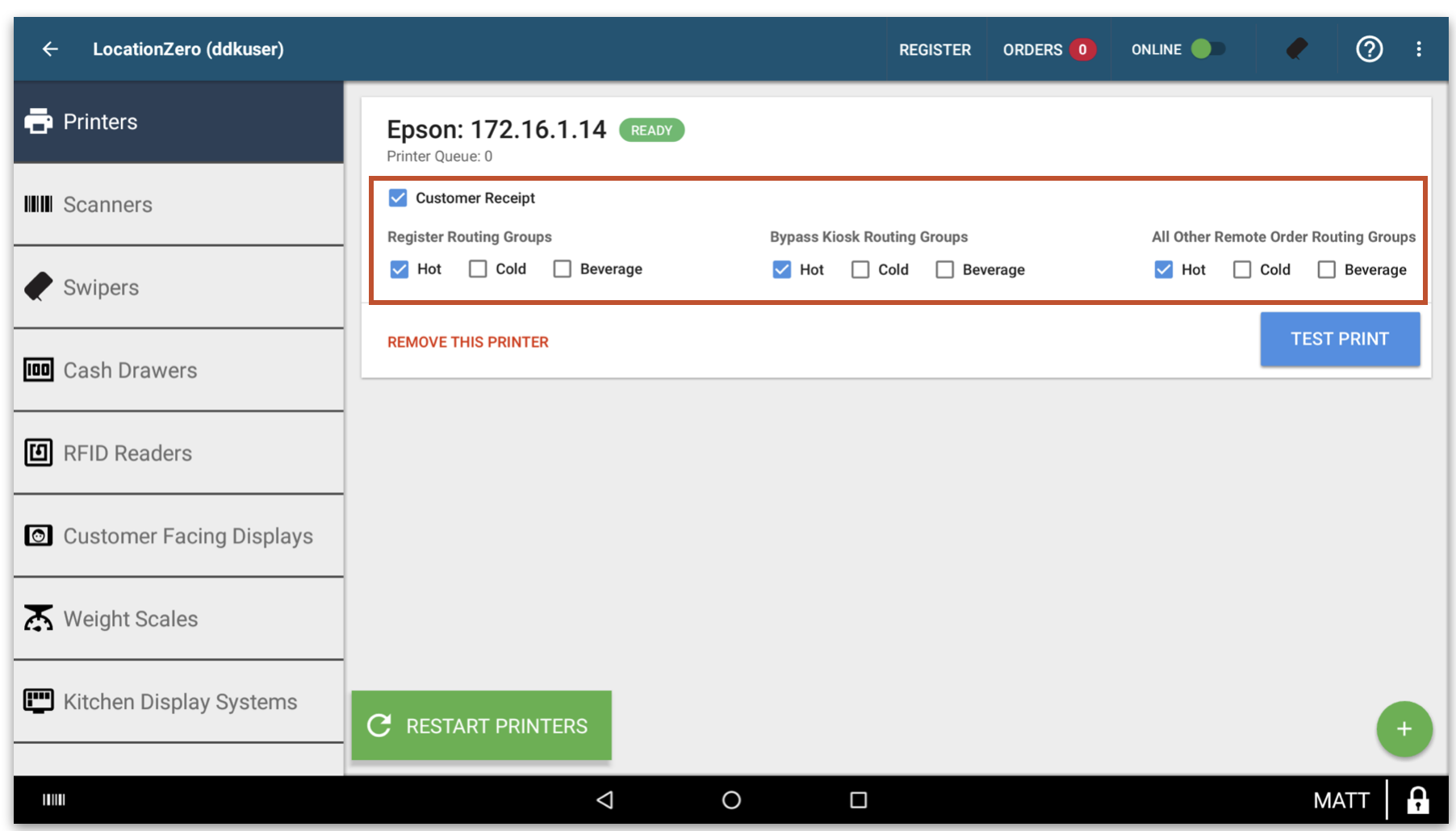
Tap the appropriate Print Groups for each printer they will print to.
- Register Routing Groups will print for any orders made with the register app.
- Kiosk Routing Groups will print for any orders made in Kiosk.
- Remote Routing Groups will print for any orders made remotely.
Repeat this step for all devices in this Location.
For more info on adding Printers and KDS, click here.