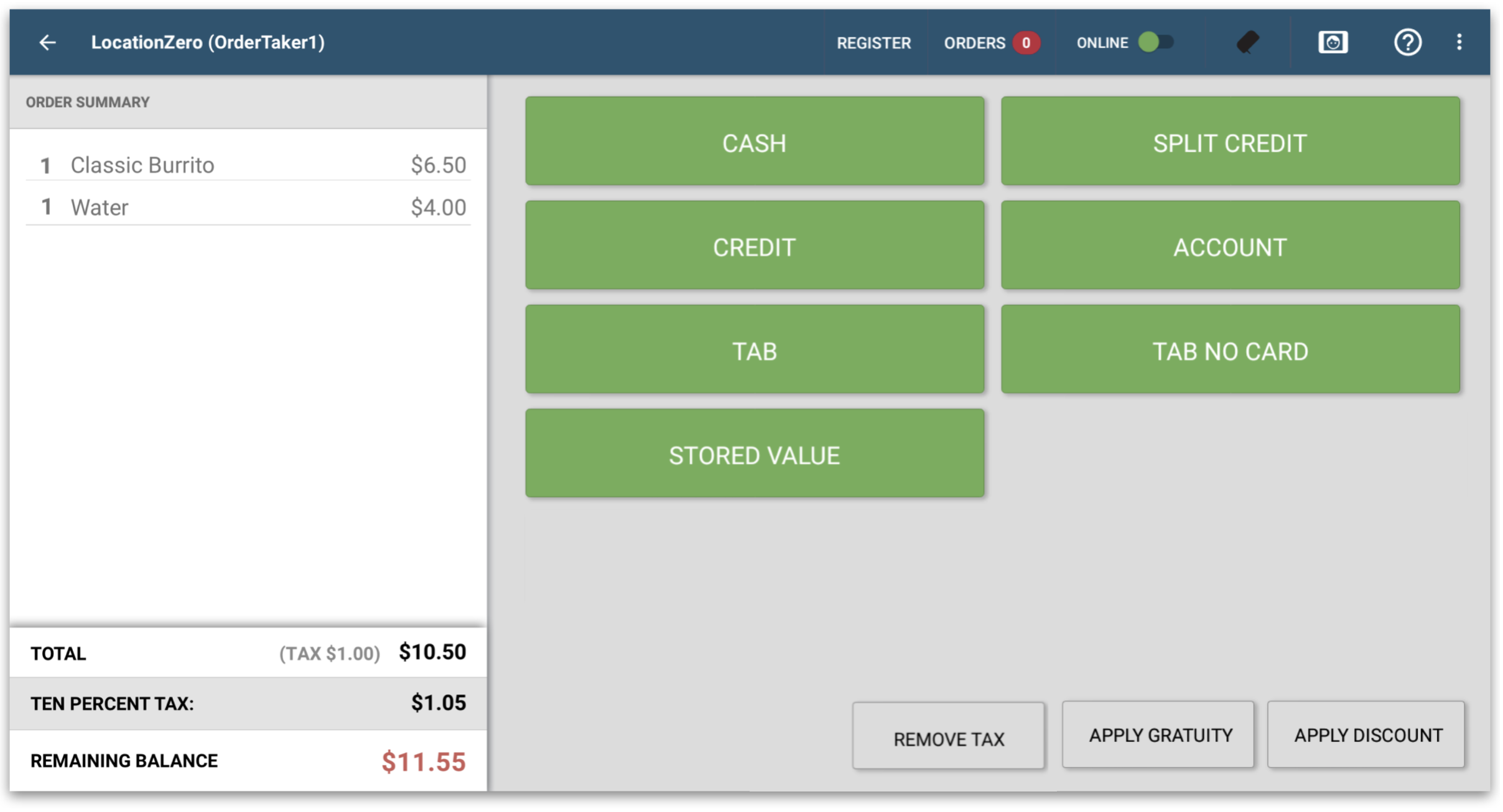
Tapping Checkout will show the tender screen. The green buttons on the right side of the screen are the available tender options.
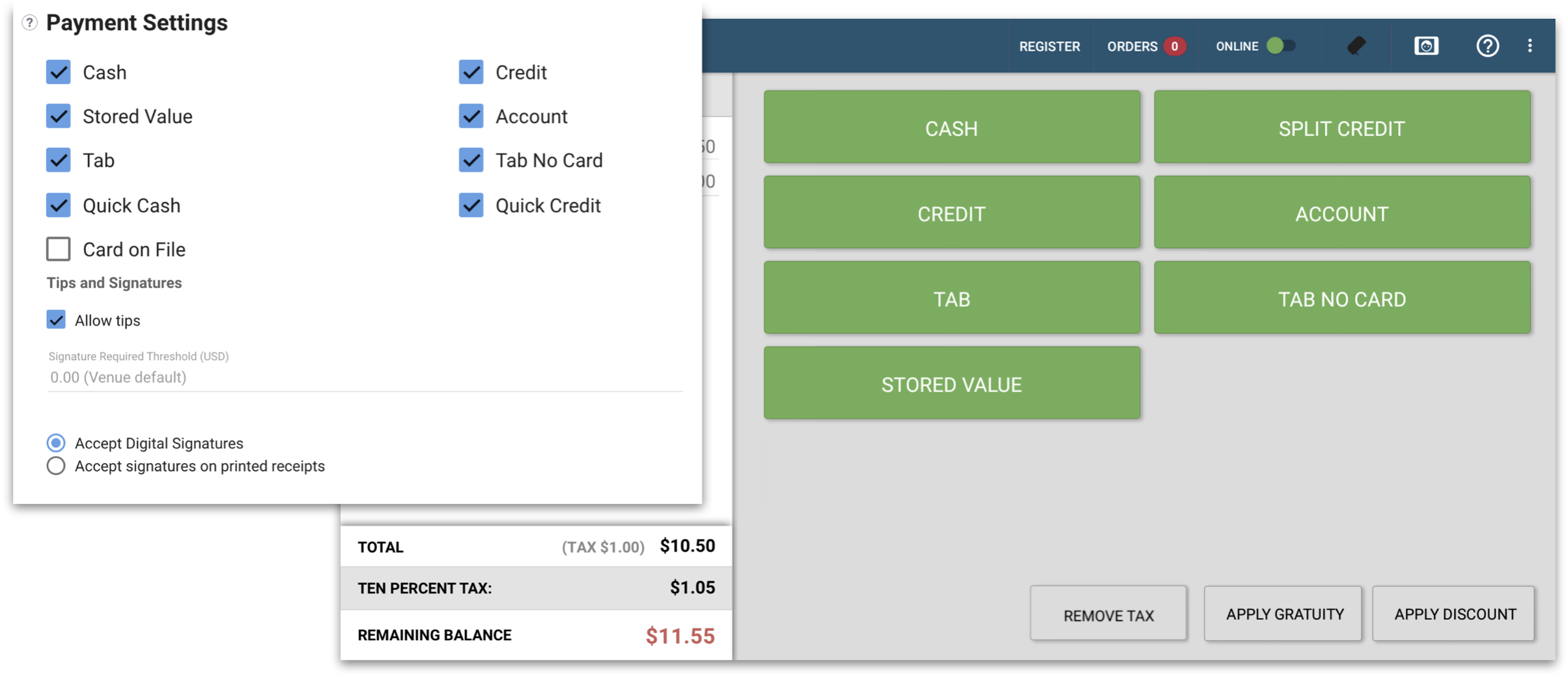
The Tender options available are dependent on the Payment Settings of the signed in Location. To change the Payment Settings navigate to the Locations Page in Bypass Manager.

Once a tender option is selected the customer facing device will prompt the customer to proceed with the payment.
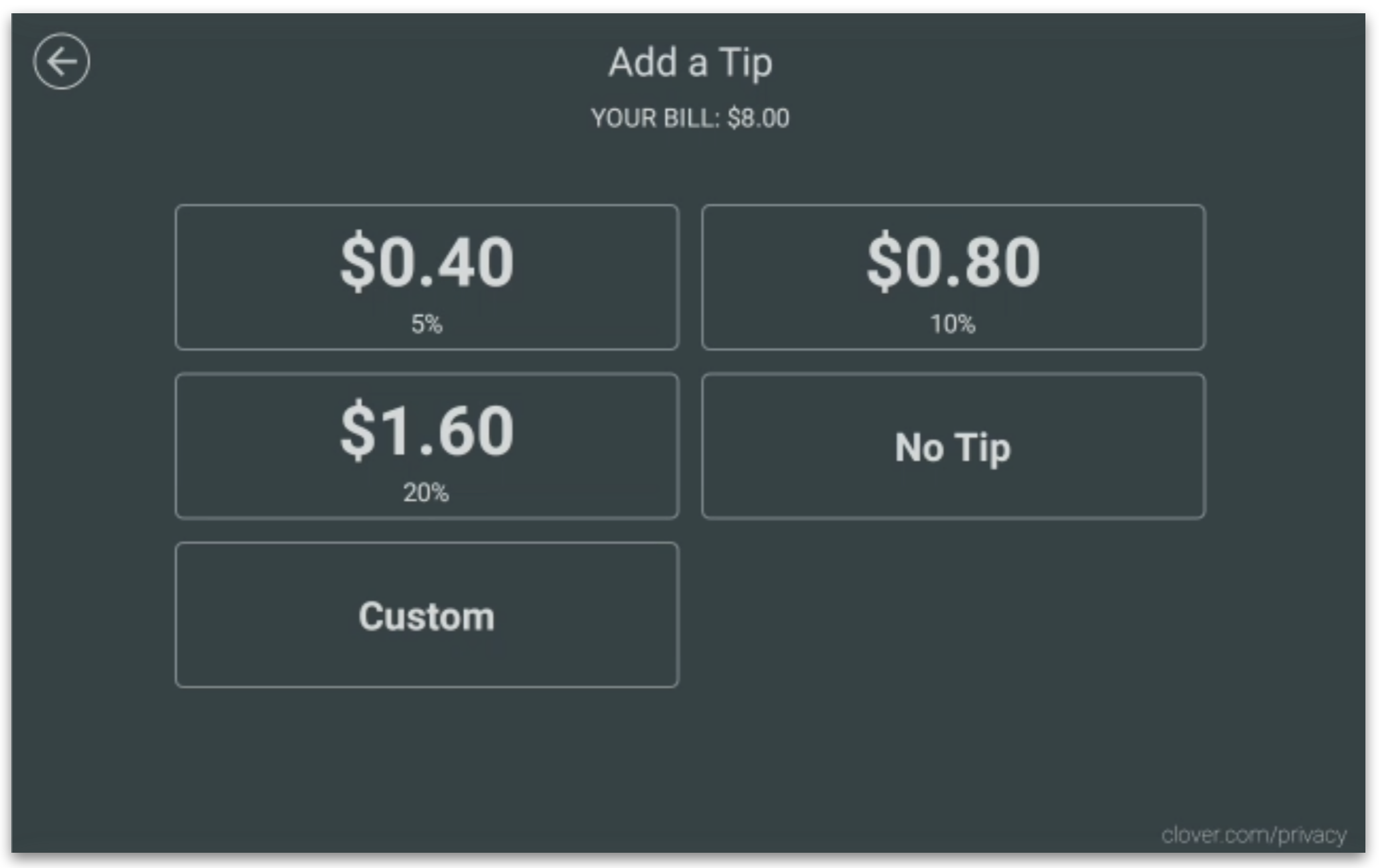
If the location allows for tips the customer facing device will prompt the customer with tip options. The tip will be taken from the selected tender.