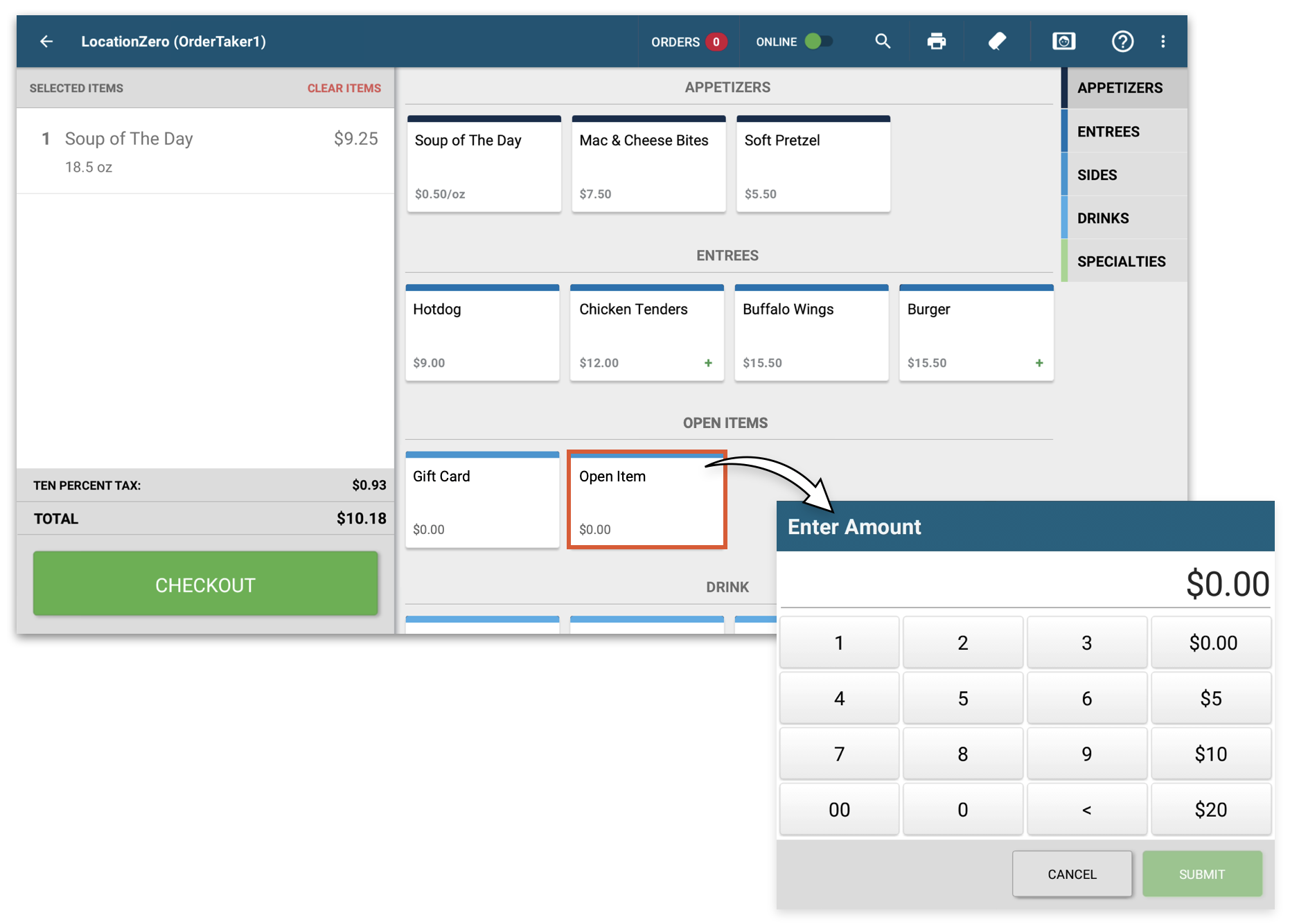The type of Item controls how it functions on the Register. This article will explain what the different Item types are and how they appear on the register.
When creating a Menu Item you can choose between four different types. Standard, weighted, gift card, or open price.
- Standard Item - Item with price
- Weighted Item- Item with a price per ounce
- Gift Card - Item that sells a gift card or Stored Value item.
- Open Price Item - An Item that prompts with a price when tapped
Continue reading for more information on each item type.
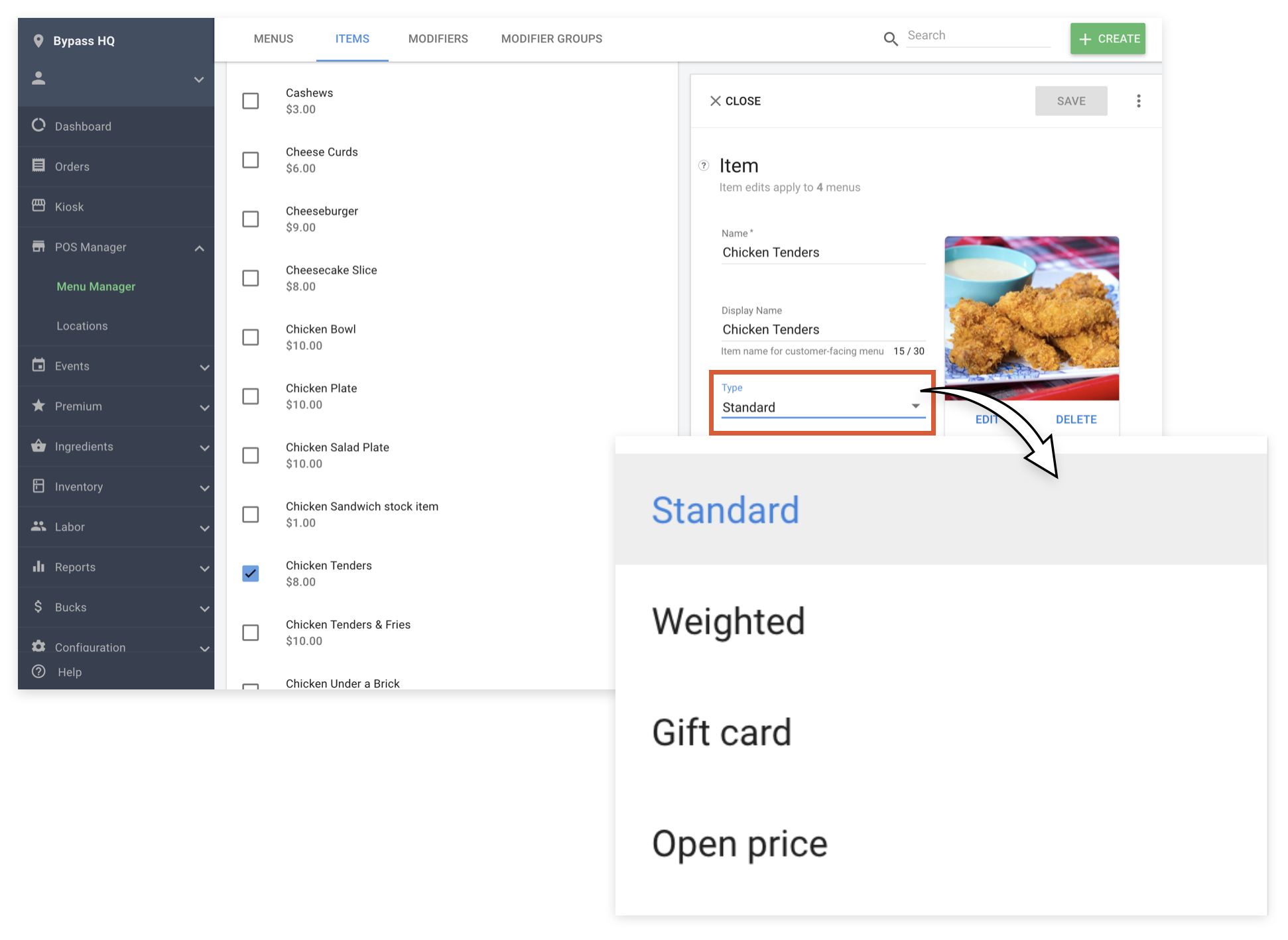
Standard Item
Standard Items get added straight to the cart with an indicated price. Most Items will be Standard.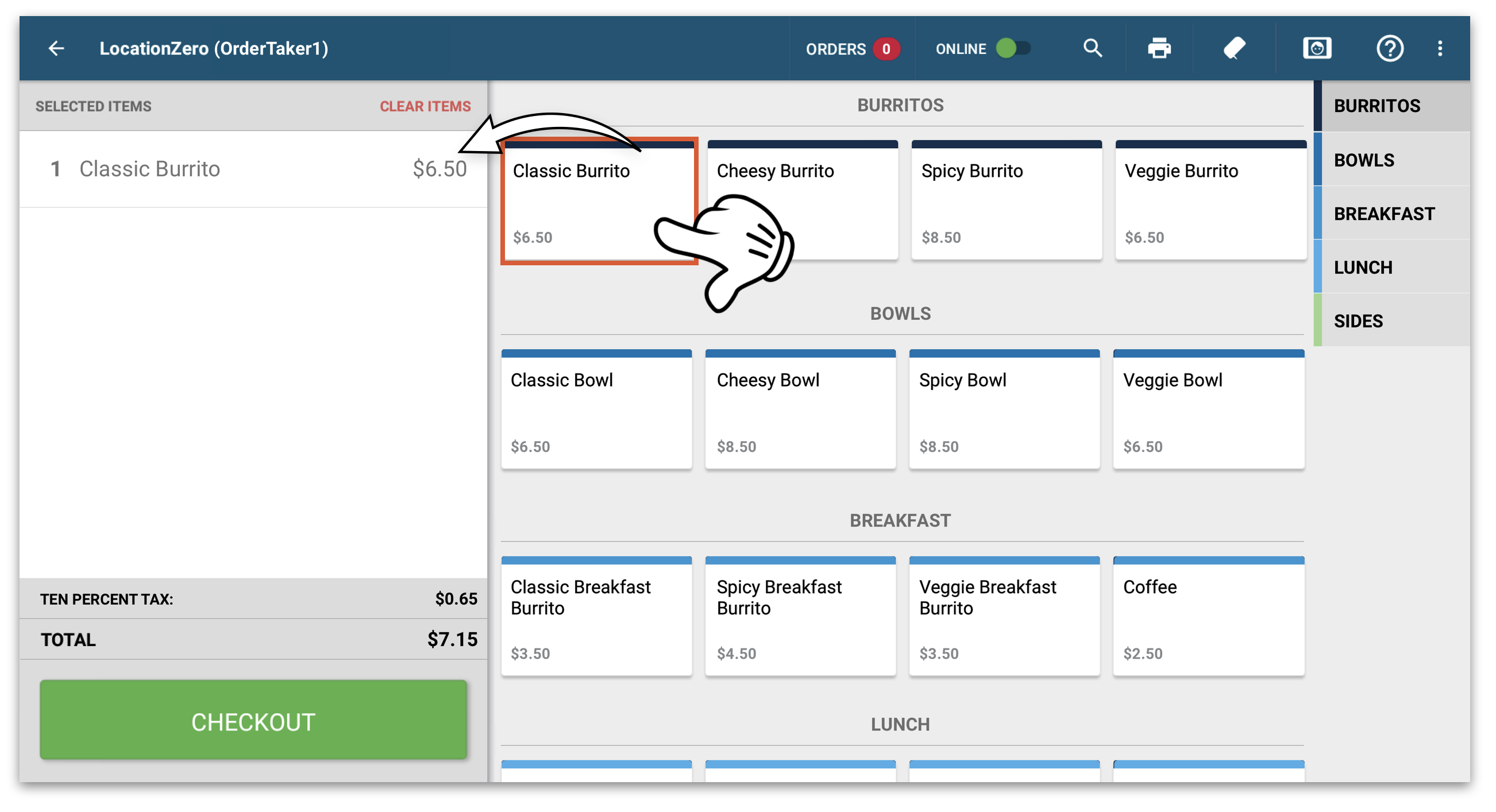
A modifier screen appears if the item has Modifiers attached to it.
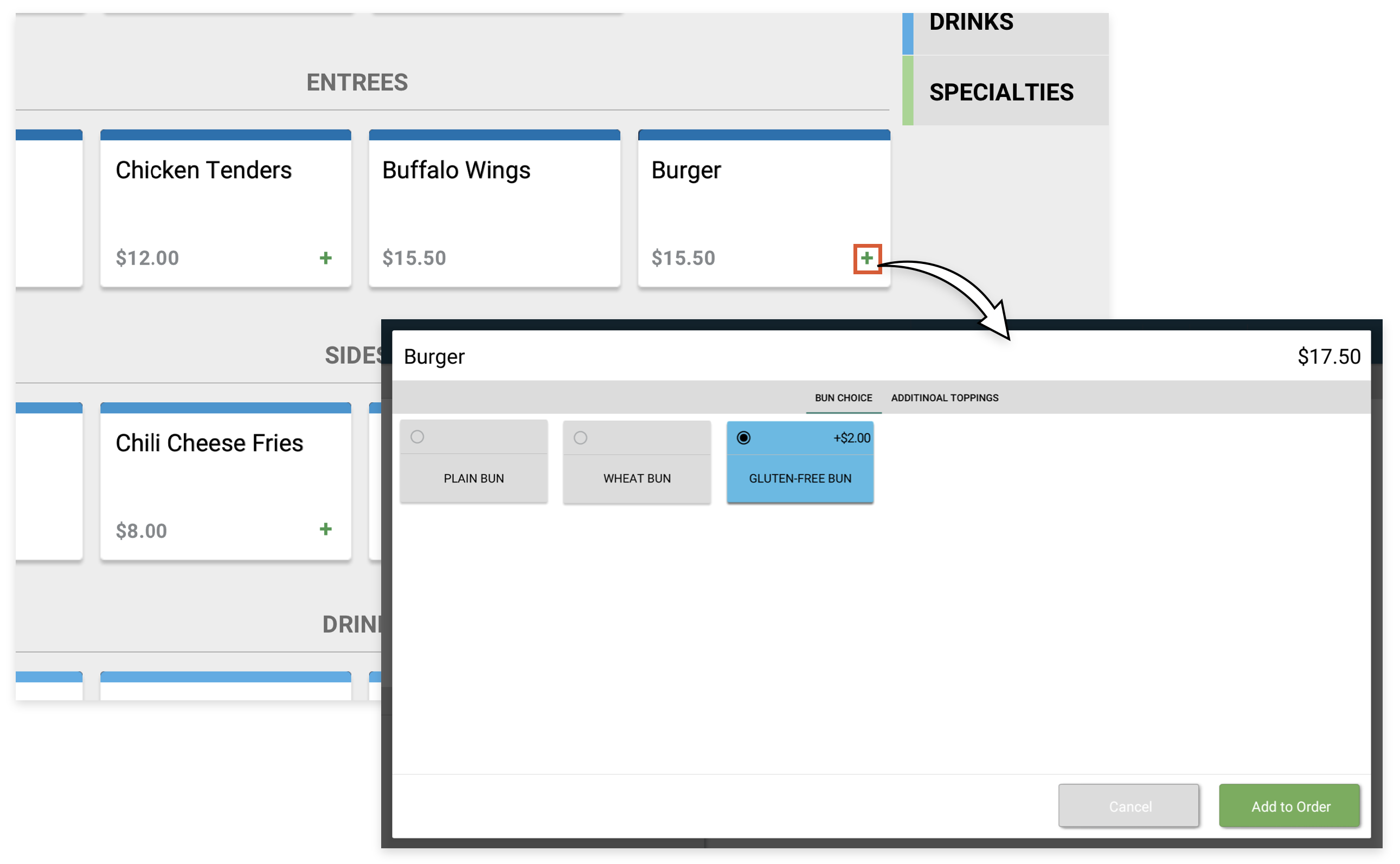
Weighted Items
Weighted Items will show a price per ounce in the cart. The weight of the item will be the scales weight minus the Tare Weight.
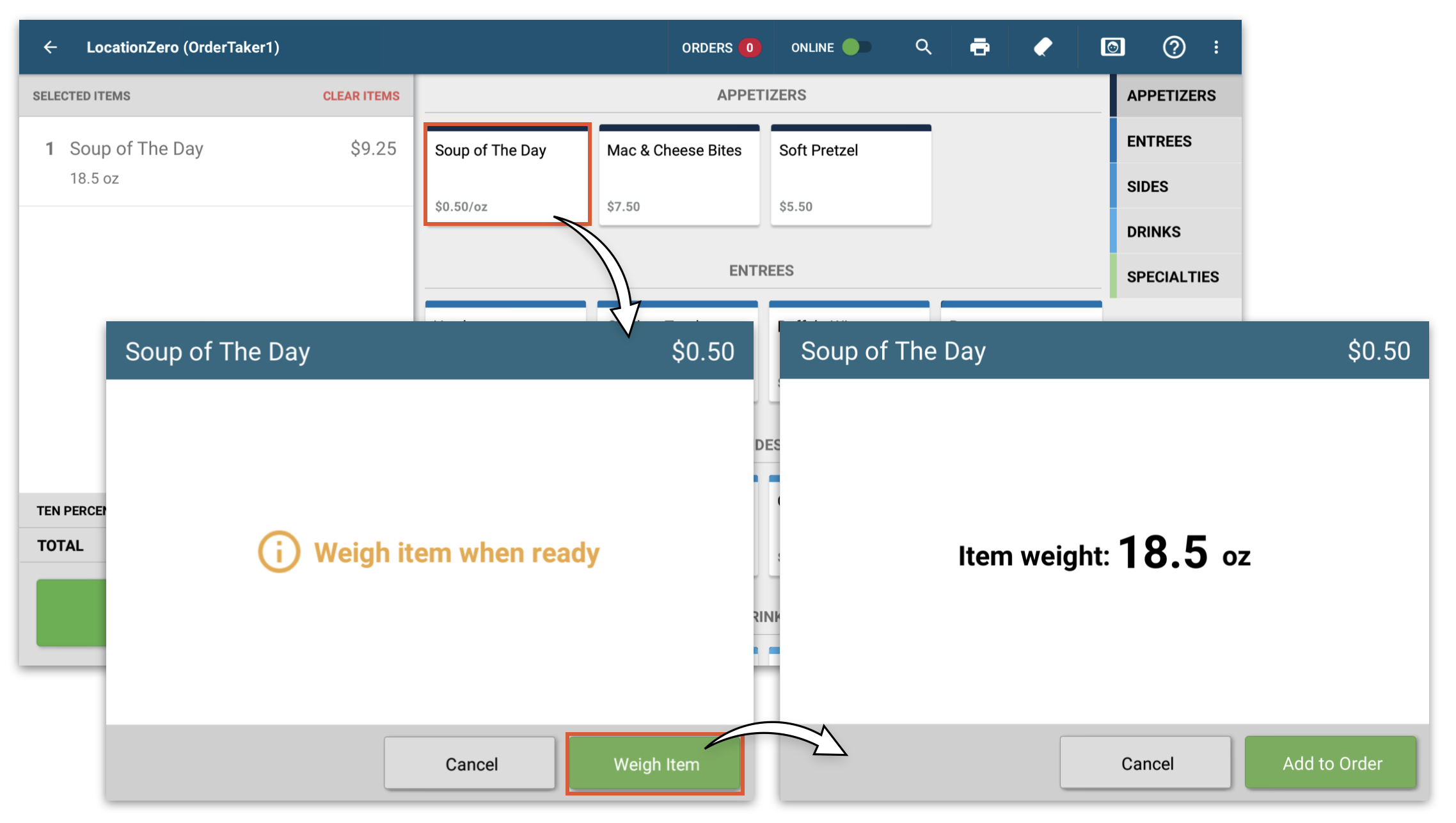
Gift Cards
Gift Cards can be any full dollar amount. When adding a gift card type the amount you want to load onto the card, choose your payment type, scan your gift card, and proceed with payment. For more detailed instructions, please visit the Bypass Bucks - Setup Guide.
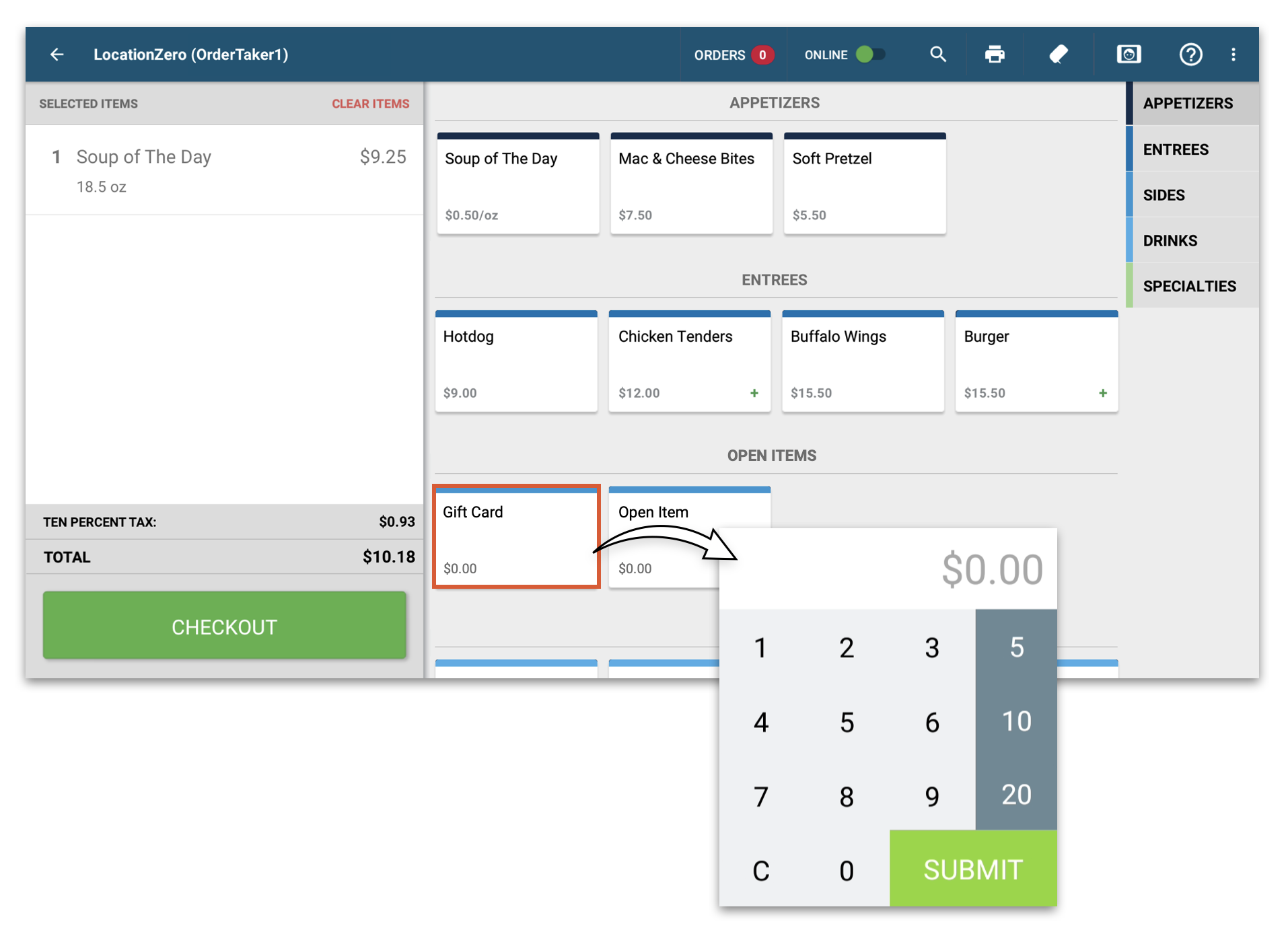
NOTE: Gift Cards are limited to a maximum amount of $500 at a time. Any request to reload above that amount will result in an error. This applies to reloading at the device and in the Manager portal.
Open Price Items
Open Price Items will ask for an amount with a number pad. Enter the amount then tap Submit.