There are two ways to remove tax from orders on the terminal. In this article, we will cover both methods: by line item and on the entire order.
Removing Tax from an Item
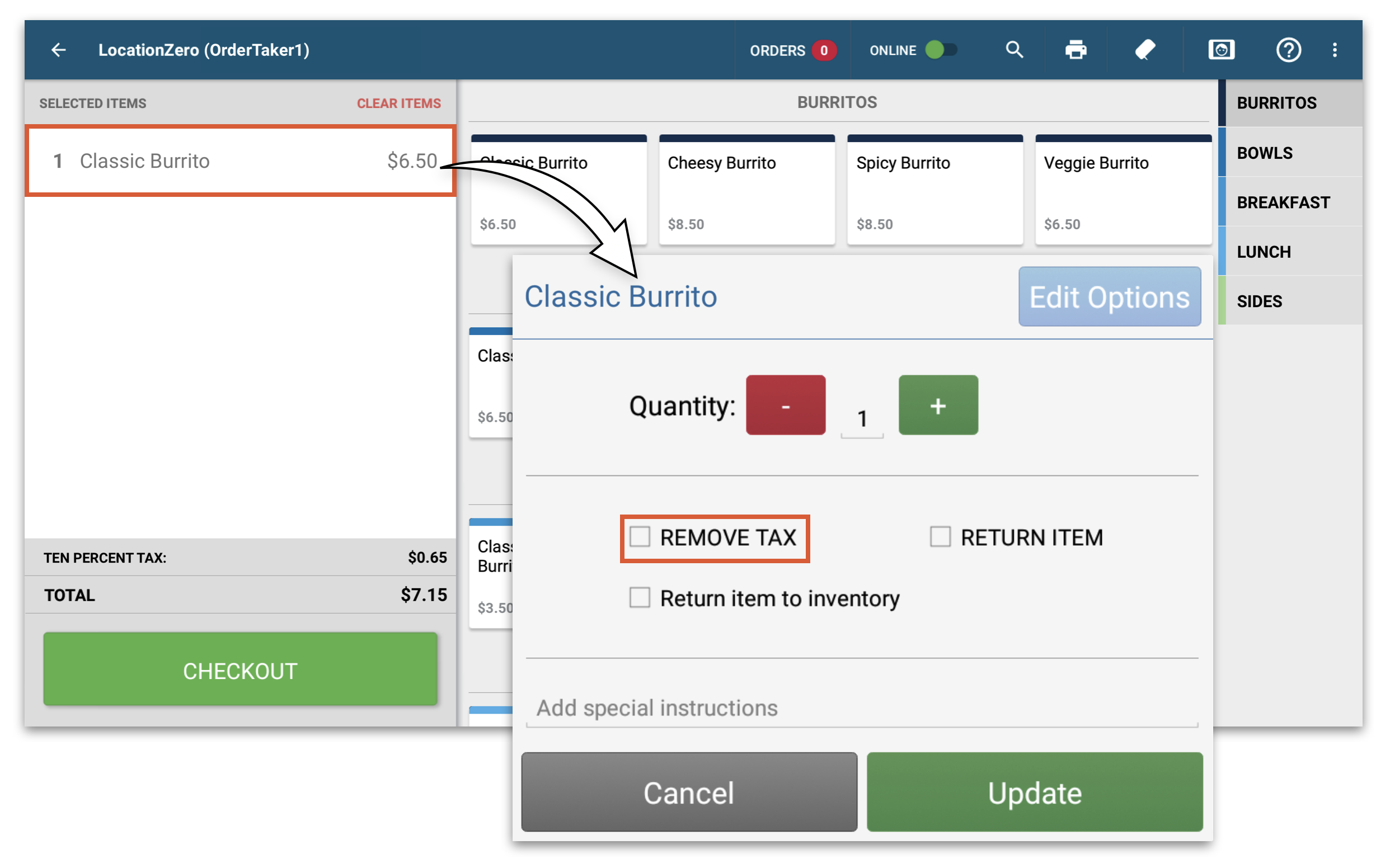
To remove tax from an item tap on it in the cart. Then check the Remove Tax Box. Tap Update to save changes.
Removing Tax from an Entire Order
To remove tax from an entire order, add all items to the cart and proceed to the Checkout screen. Then tap Remove Tax. Any order takers who do not have permissions through their Role will see a prompt for a Manager PIN to approve.
Note that the Remove Tax button will not be available at the Checkout screen for tax-inclusive menu items. You are still able to remove the tax at the item level by clicking on the item in the cart and selecting the Remove Tax checkbox.
If you want to adjust how a location adds tax, you can configure the Tax Group.