Bypass allows users to manually open the cash drawer. This article will explain how to open the cash drawer and how to enable it if you are using a cash drawer.
Note: Cash drawer controls under location settings only affect USB cash drawers. If using cash drawers that connect with an rj11 cable, you can leave cash drawer controls turned off.
Table of Contents
- How to Manually Open the Cash Drawer (USB or rj11)
- How to Enable Cash Control for USB Cash Drawers (USB only)
How to Manually Open the Cash Drawer
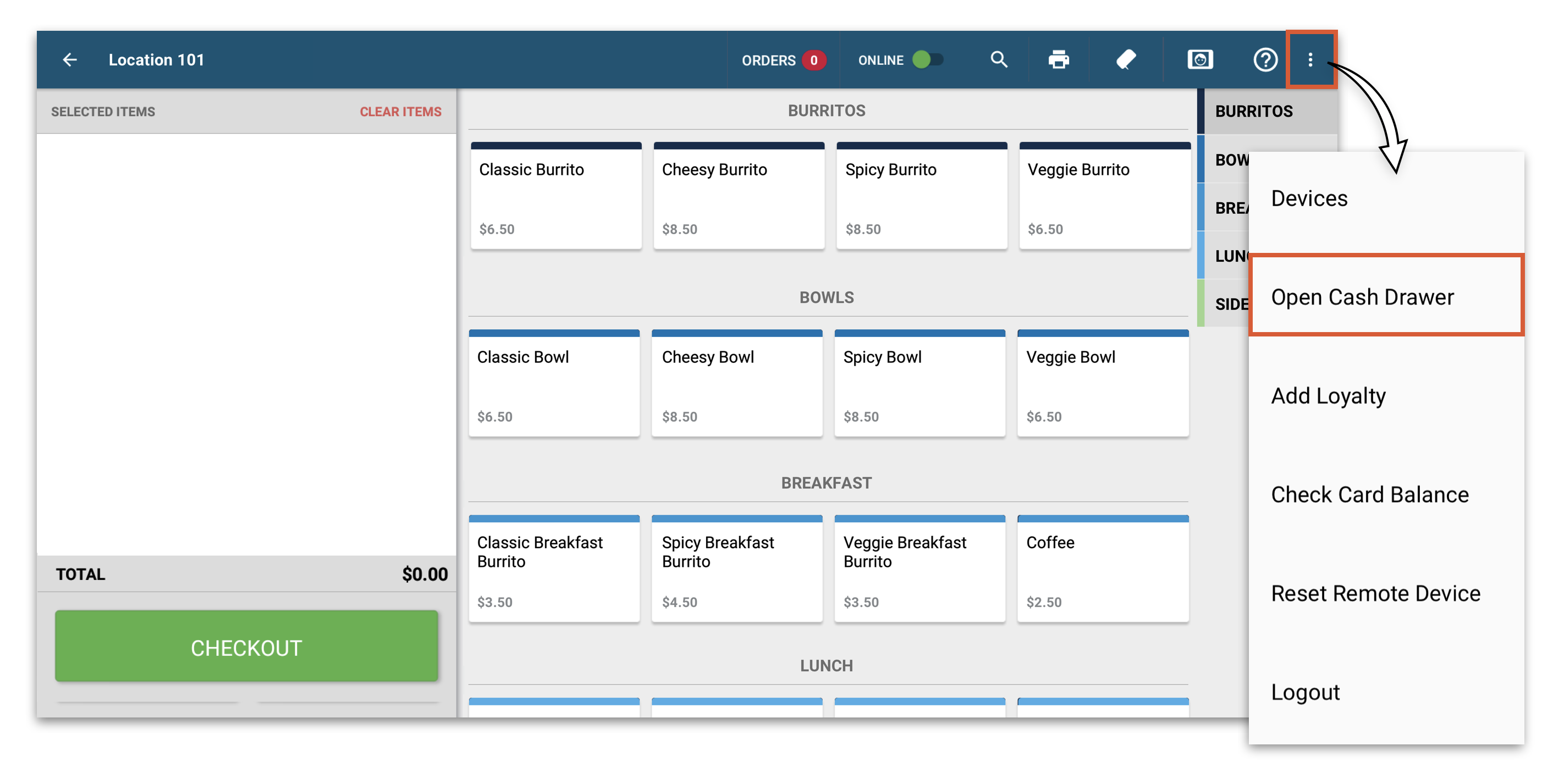
To manually open the cash drawer:
1. Tap the additional options menu (three dots in the top right).
2. Tap the Open Cash Drawer
If the Open Cash Drawer button is not visible then you might have USB cash drawer controls disabled.
How to Enable Cash Control for USB Cash Drawers
Navigate to in manager.bypassmobile.com
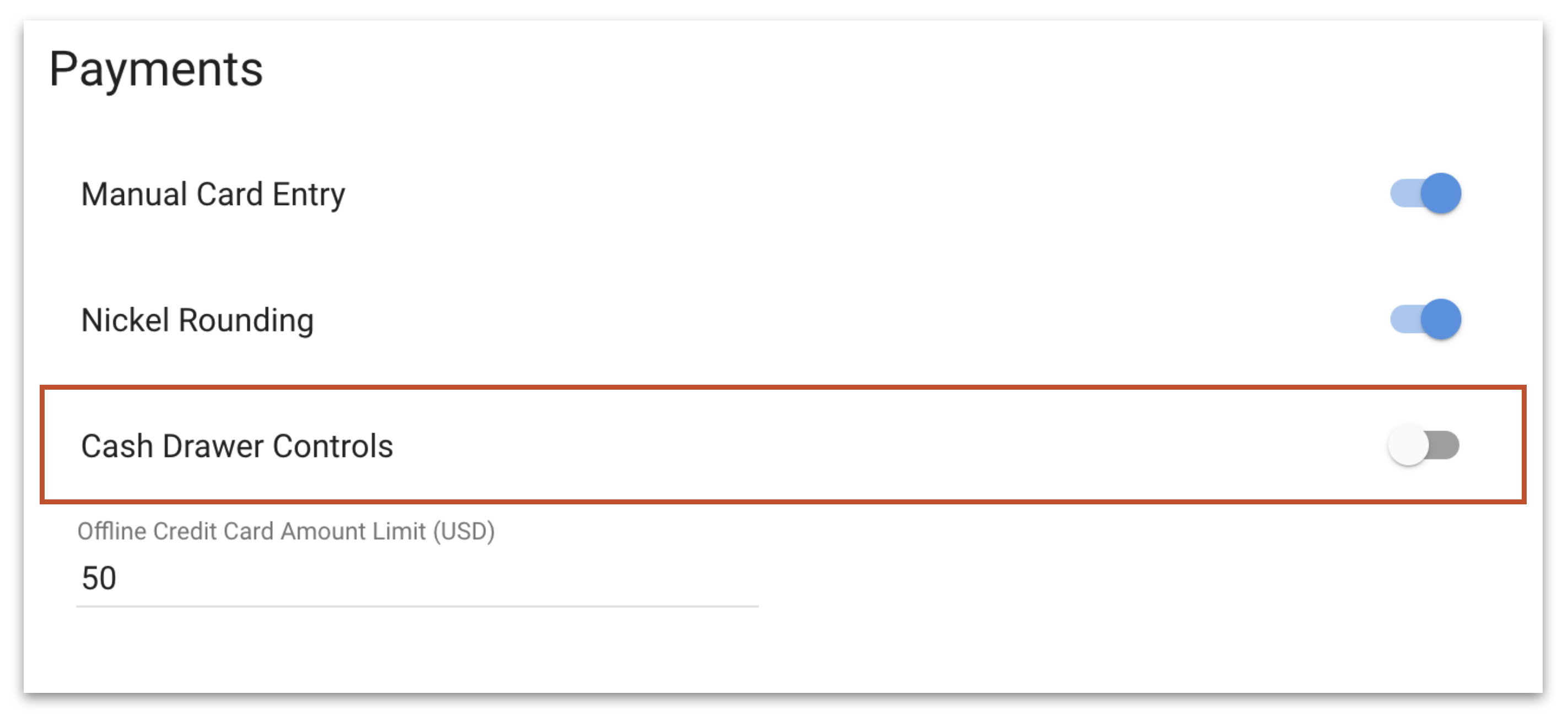
Scroll down and toggle the Cash Drawer Controls button to On. Turning on Cash Drawer Controls prevents transactions when the cash drawer is open. This only affects USB cash drawers. Leave cash drawer controls off if using rj11 cash drawers.