After you have converted your preorders in Bypass Manager, you can reassign the preorders on the Station Duo to another employee or suite attendant on the day of your event.
First, sign in on the Station Duo with the Employee profile that has been assigned to the Suites booking.
From the orders screen, select the open tab you would like to reassign.
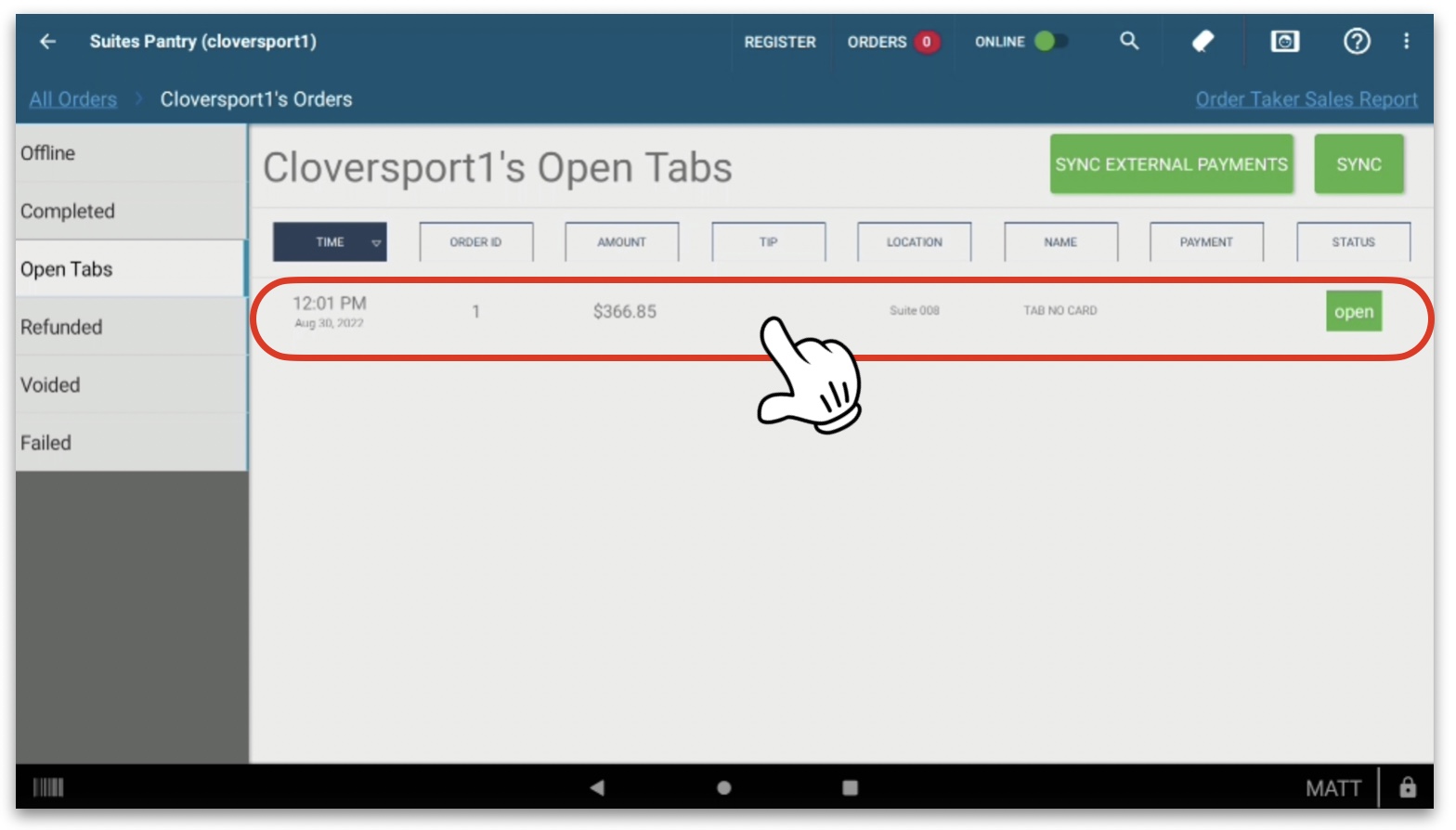
Next, click on the person icon next to the Order taker's name.
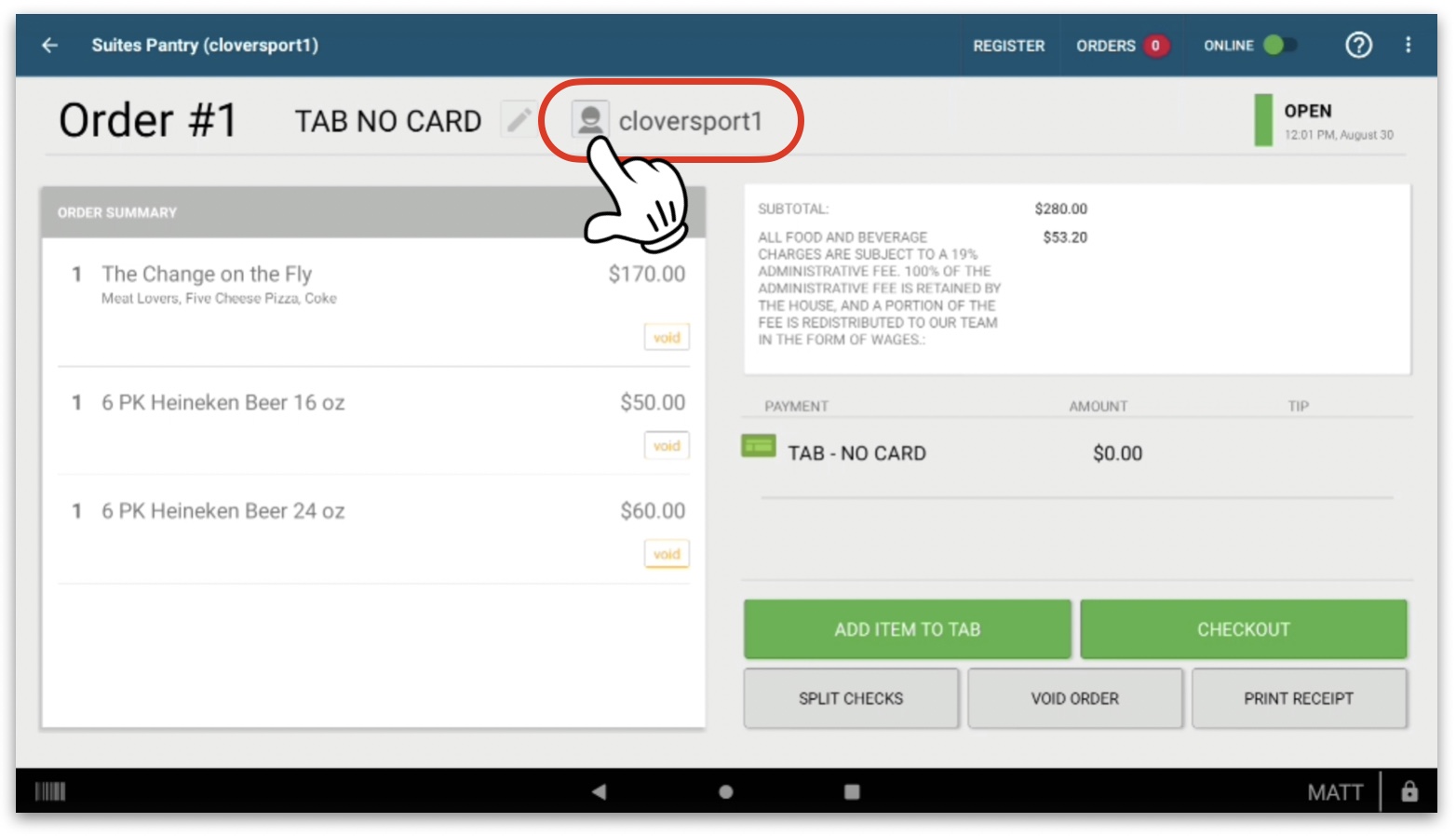
Click the down arrow to see a dropdown menu of your employees.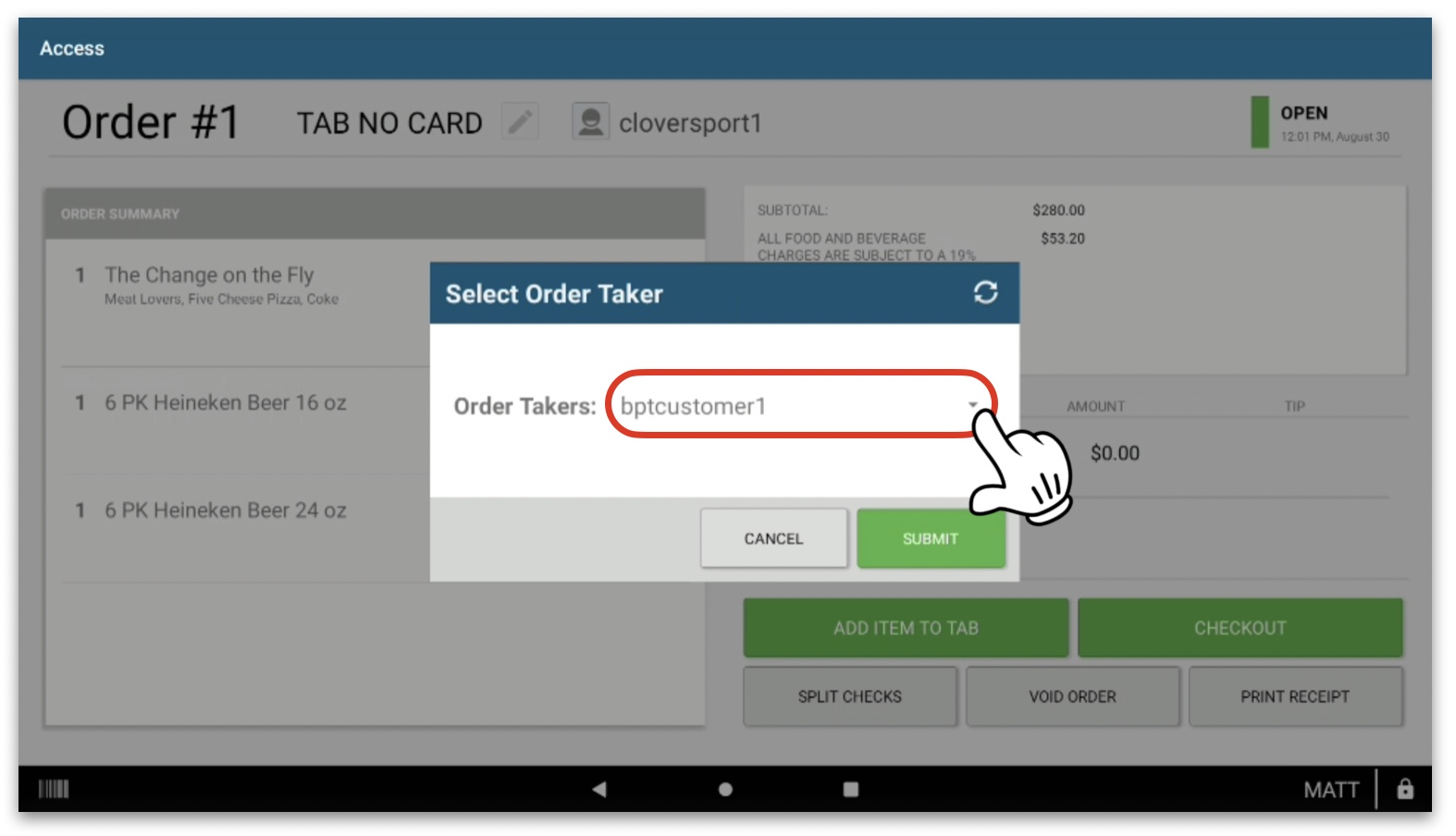
Scroll down until you see the employee you would like to select.
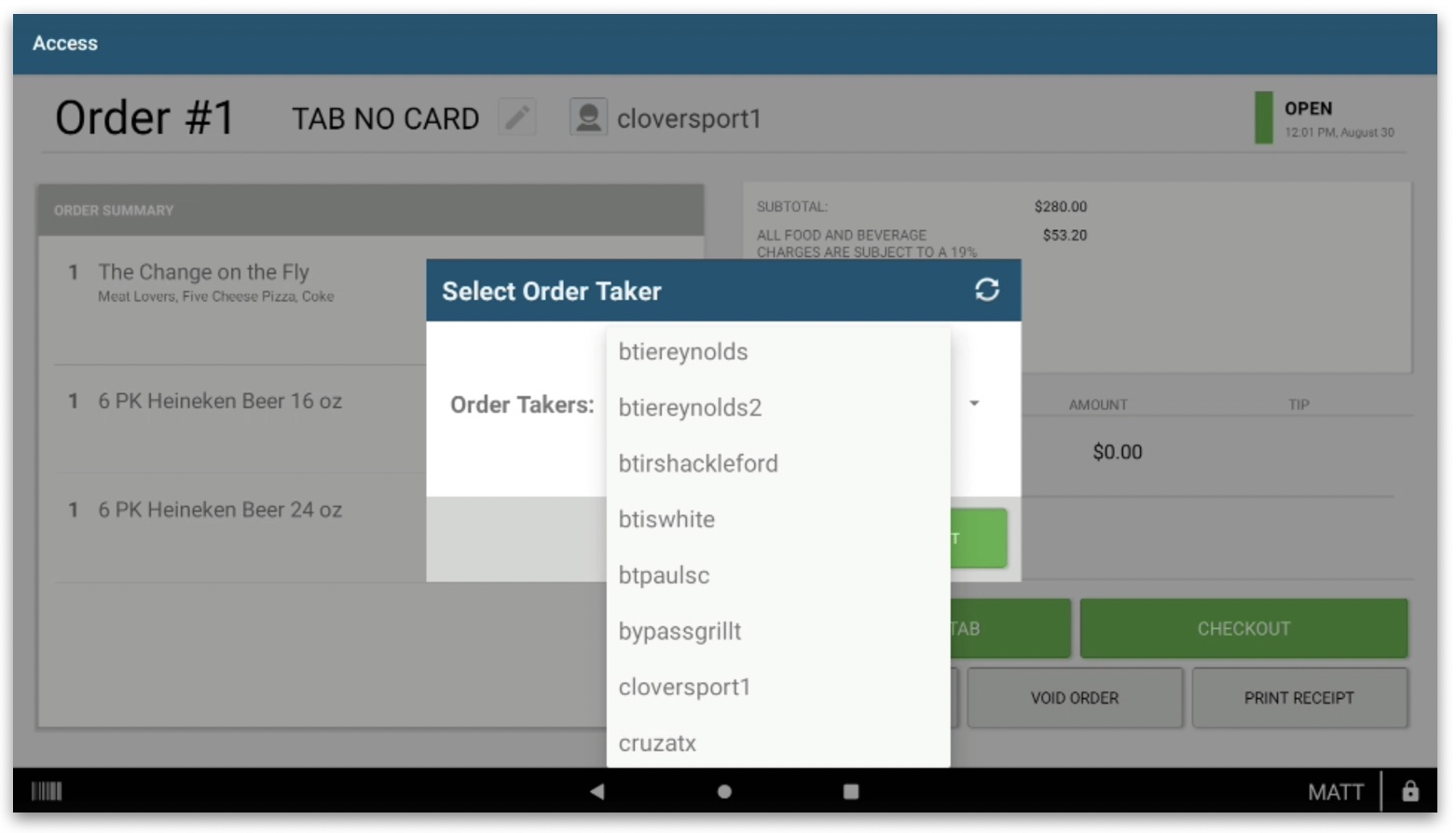
Select the employee and click submit.
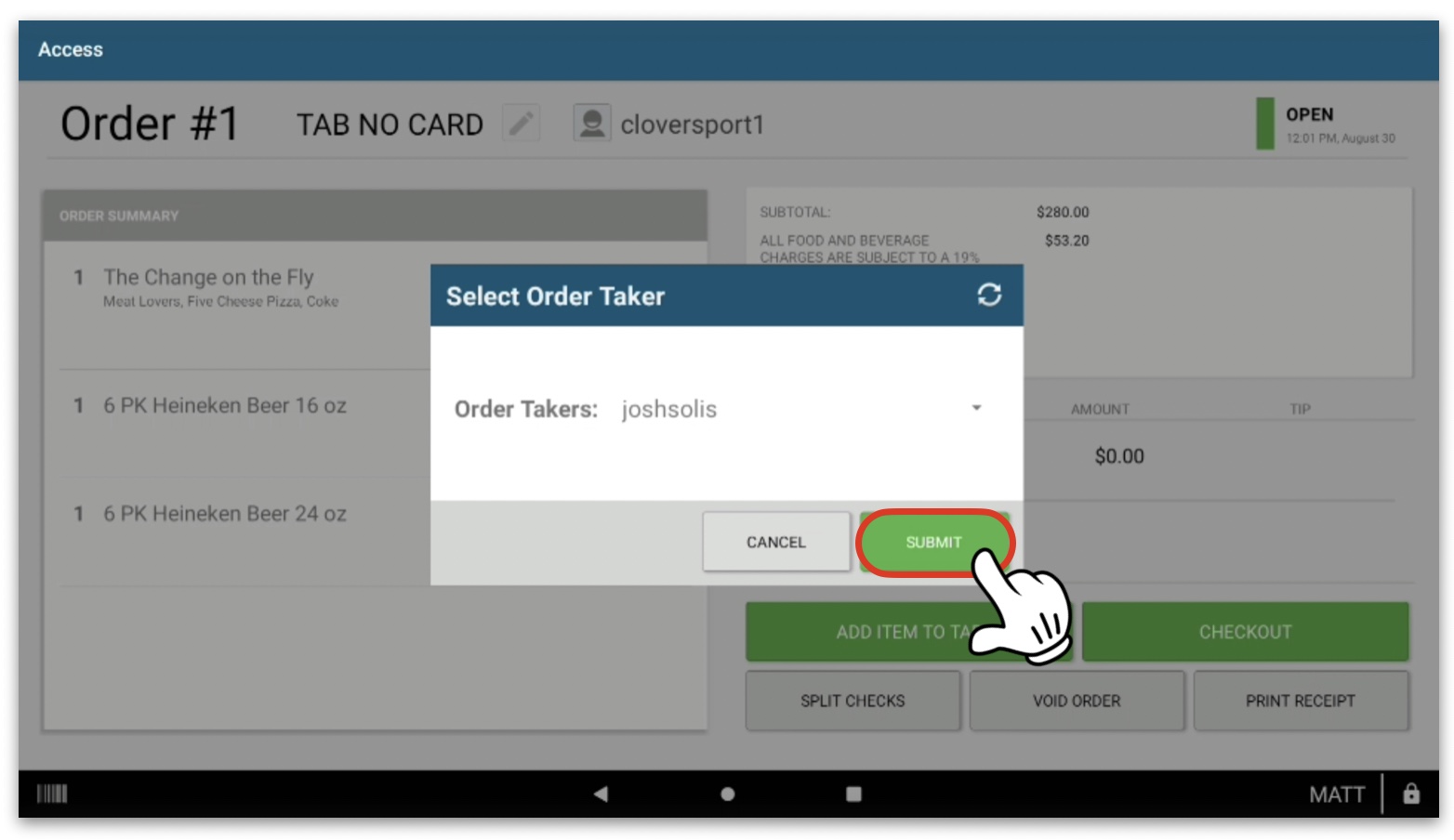
The preorder has now been reassigned to that employee. The newly assigned employee can sign in to a Flex or Station Duo to see their open tabs. You may also reassign preorders on the Flex device.