The Items available to a Location are controlled and managed by the Menus it has attached to it. To add a new Item to a Location, you must add it to the Menu. This article will explain how to edit a menu inside of a Location's settings.
Click here for more information on the relationship between Items, Menus, and Locations.
In manager.bypassmobile.com navigate to POS Manager > Locations and click on the location that you want to change the price.
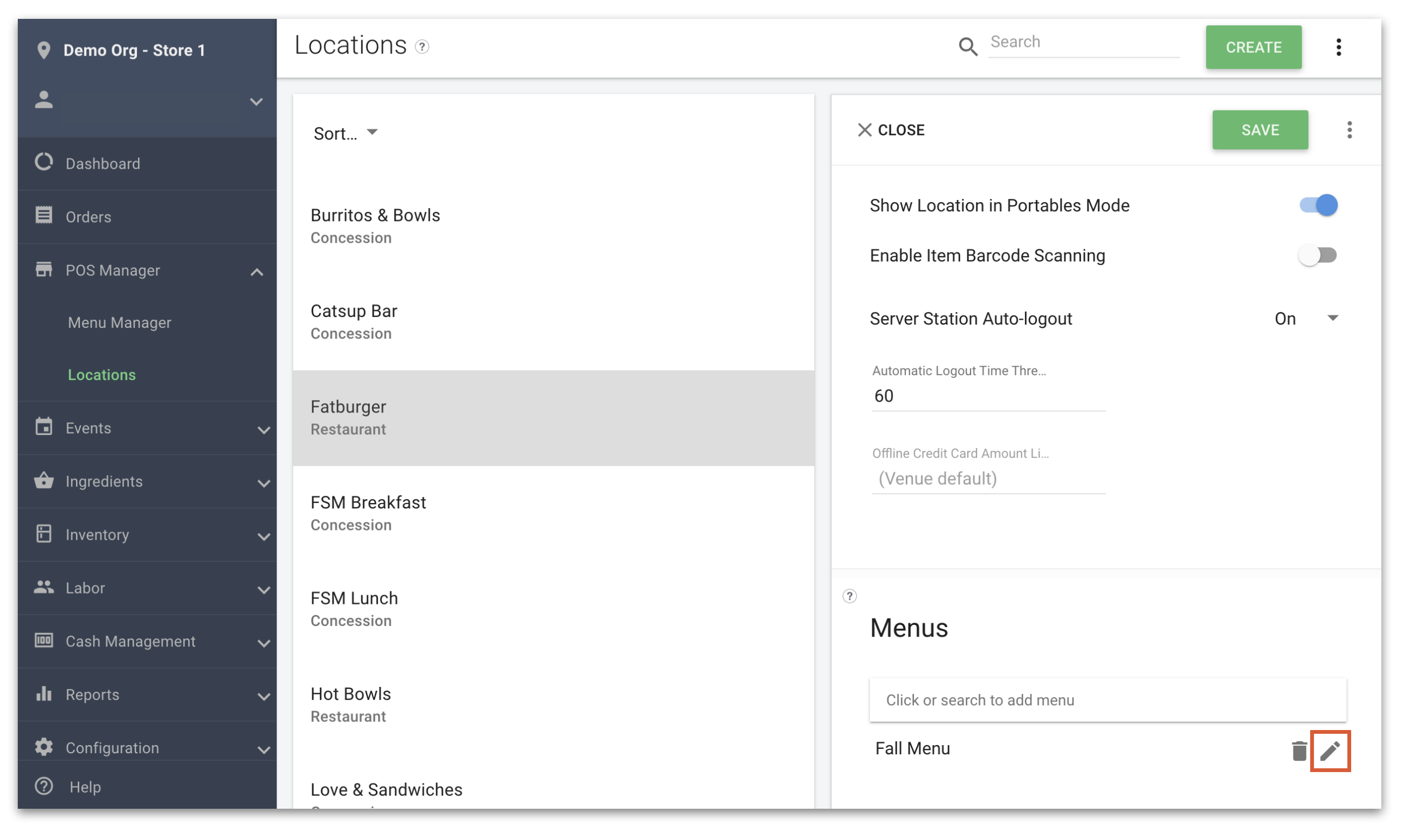
When editing a location, scroll down to the Menus section and click on the Edit icon of the Menu you want to add an item to.
Note that adding an item to a menu makes that item appear for all connected locations.
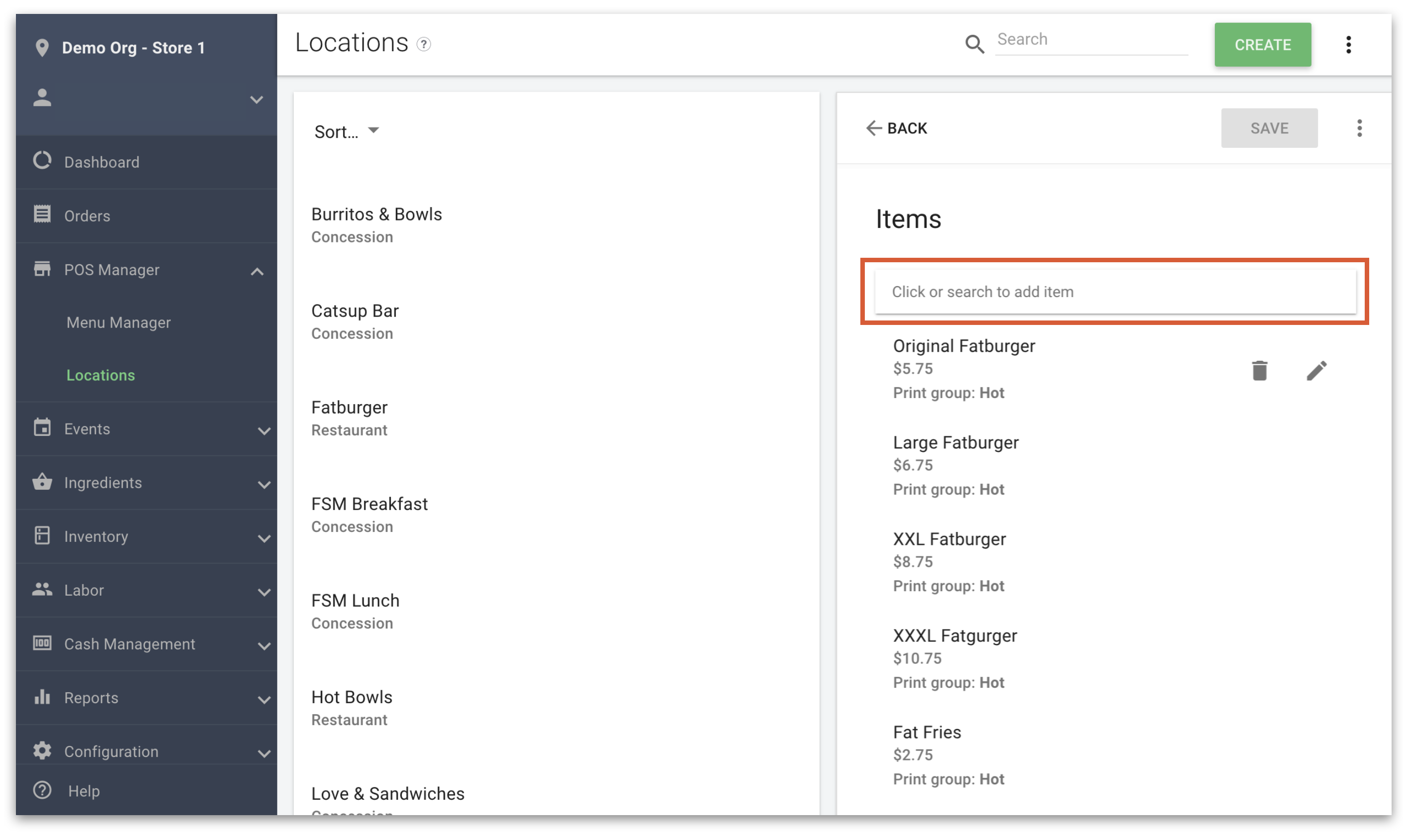
Here you can add, remove, and edit items on this menu. Type in the search bar to attach a new item to this menu.
- To add an item: Search for the item by typing the item name into the search bar. Click on the item you want to add. When the pop-up window appears, you can change the price of the item pertaining to this menu only. Here you can also assign a print group. Click on "Done" to add the menu item.
- To remove an item: Hover over the menu item you want to remove with your mouse. Click on the garbage can to remove the item from the menu. Note: This is NOT deleting the menu item entirely; it is only removing it from this menu.
- To edit an item: Hover over the menu item you want to edit. Click on the pencil icon to edit the price or print group for this menu.
- NOTE: If you want to alter the price for all menus that this item is attached to, you must go to the item under the items tab and change the item's default price.
