Clover Sport tracks inventory counts by associating a Recipe with a Menu Item. Read this guide to understand the connection between Stock Items and Recipes to Menu Items so that you can begin to track inventory at each of your Locations.
Quick Overview
In order to track Inventory, you will need to create Stock Items and Recipes for your items.
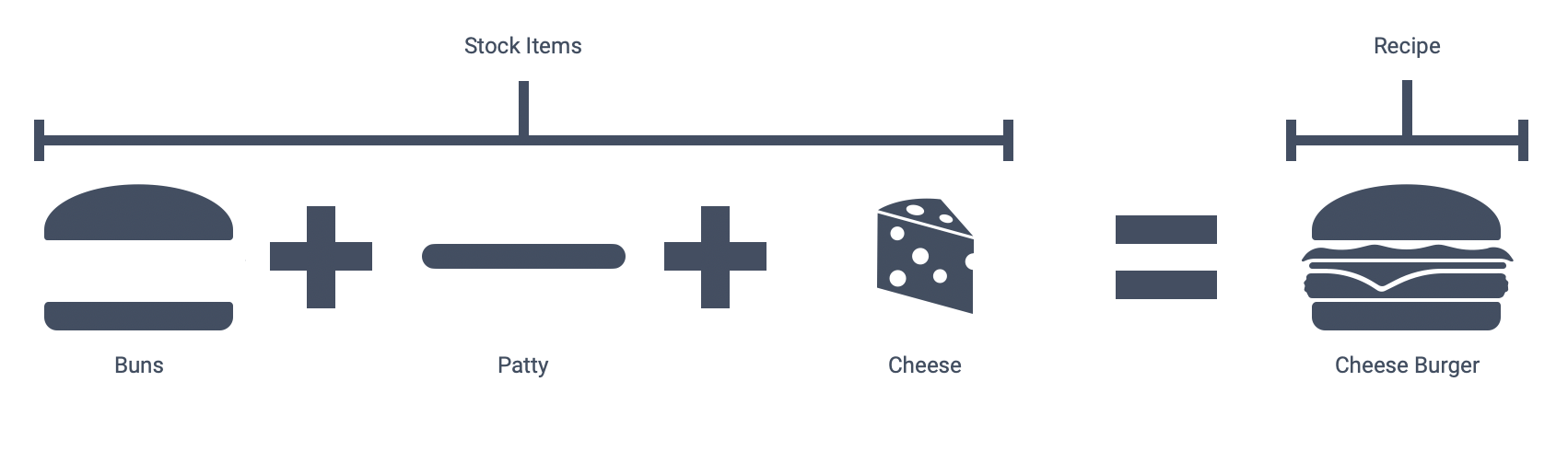
Recipes are collections of one or more Stock Items. A Menu Item can only be attached to a Recipe.
- Note: Every Menu Item, even those that are represented by just one Stock Item, must have a Recipe built and attached in order to track it in Inventory. For example, a Bottle of Coke (Menu Item) needs a Recipe that holds the Stock Item, Coke Bottle 20oz.
Quick Example
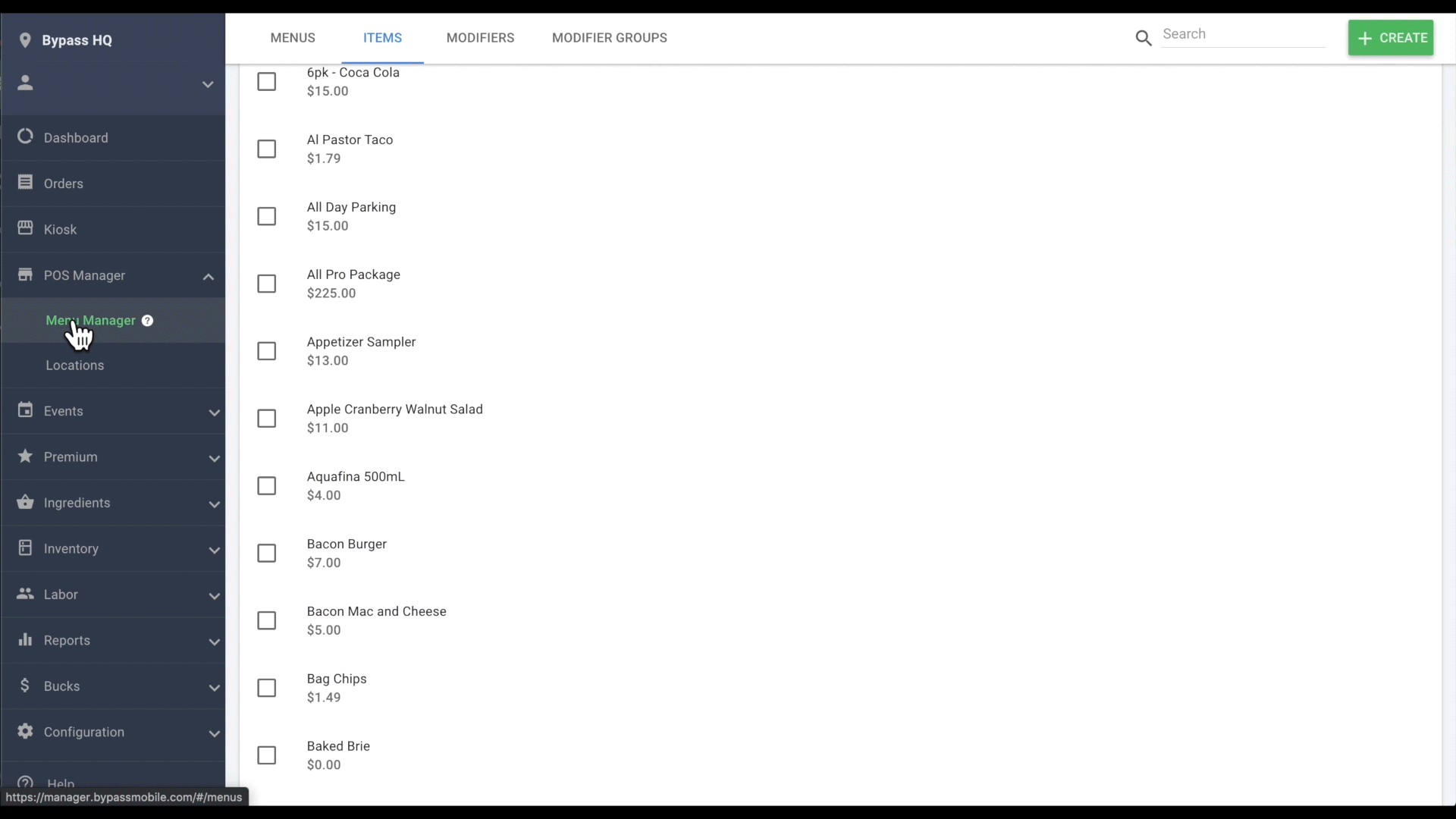
How to add an existing Recipe to an Item
Step by Step
1. Create Stock Items for each piece of inventory you want to be tracked. In your onboarding with Clover Sport, we provide one mass upload of Stock Items to save you time.
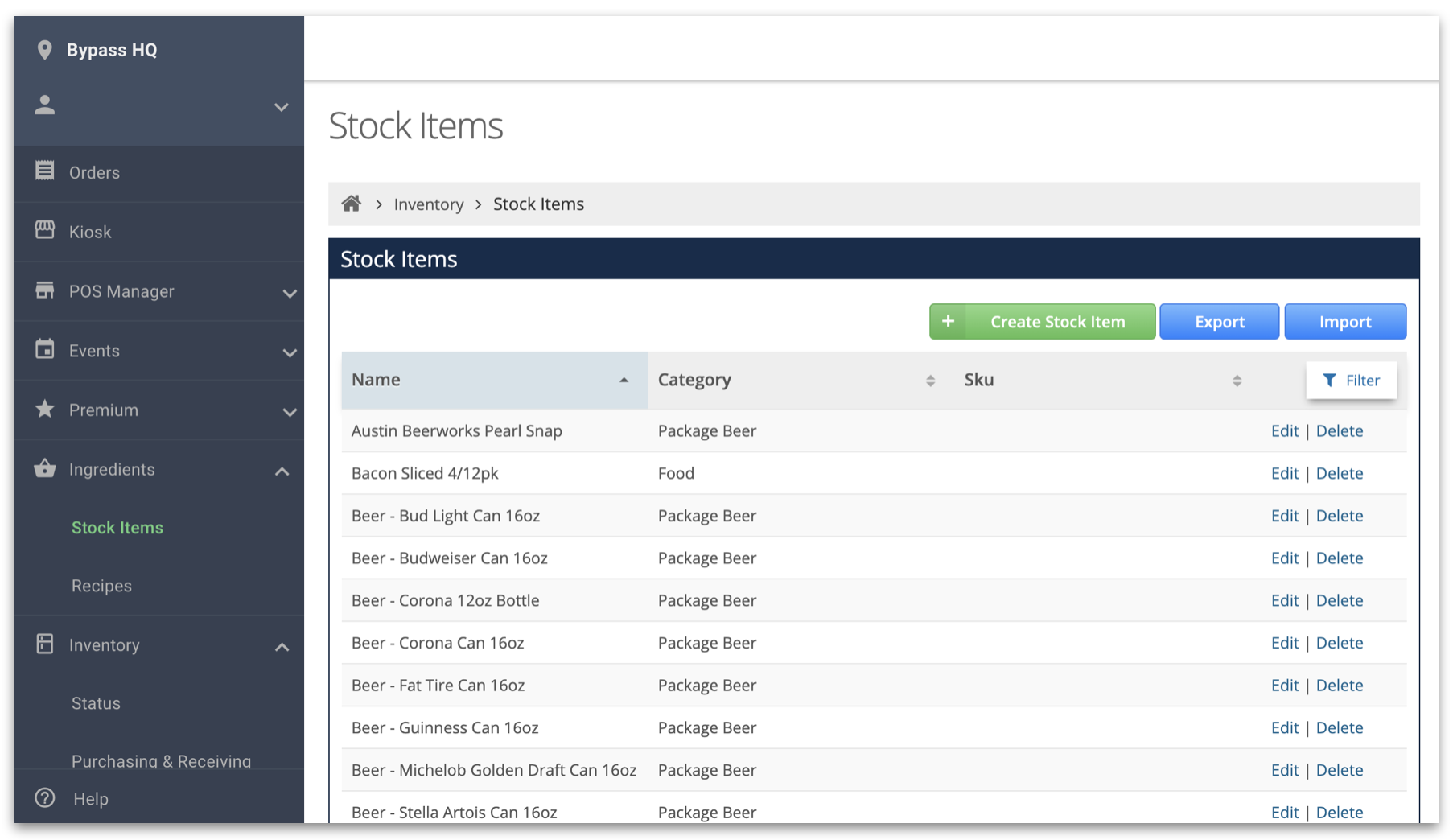
If you want an inventory item tracked, you will need to create a stock item. In the above example, we have the stock items; Buns, patties, and cheese. Click here to see step by step for how to create Stock Items.
2. Create Recipes using the Stock Items created in step one. Click here for detailed instructions on how to create a Recipe.
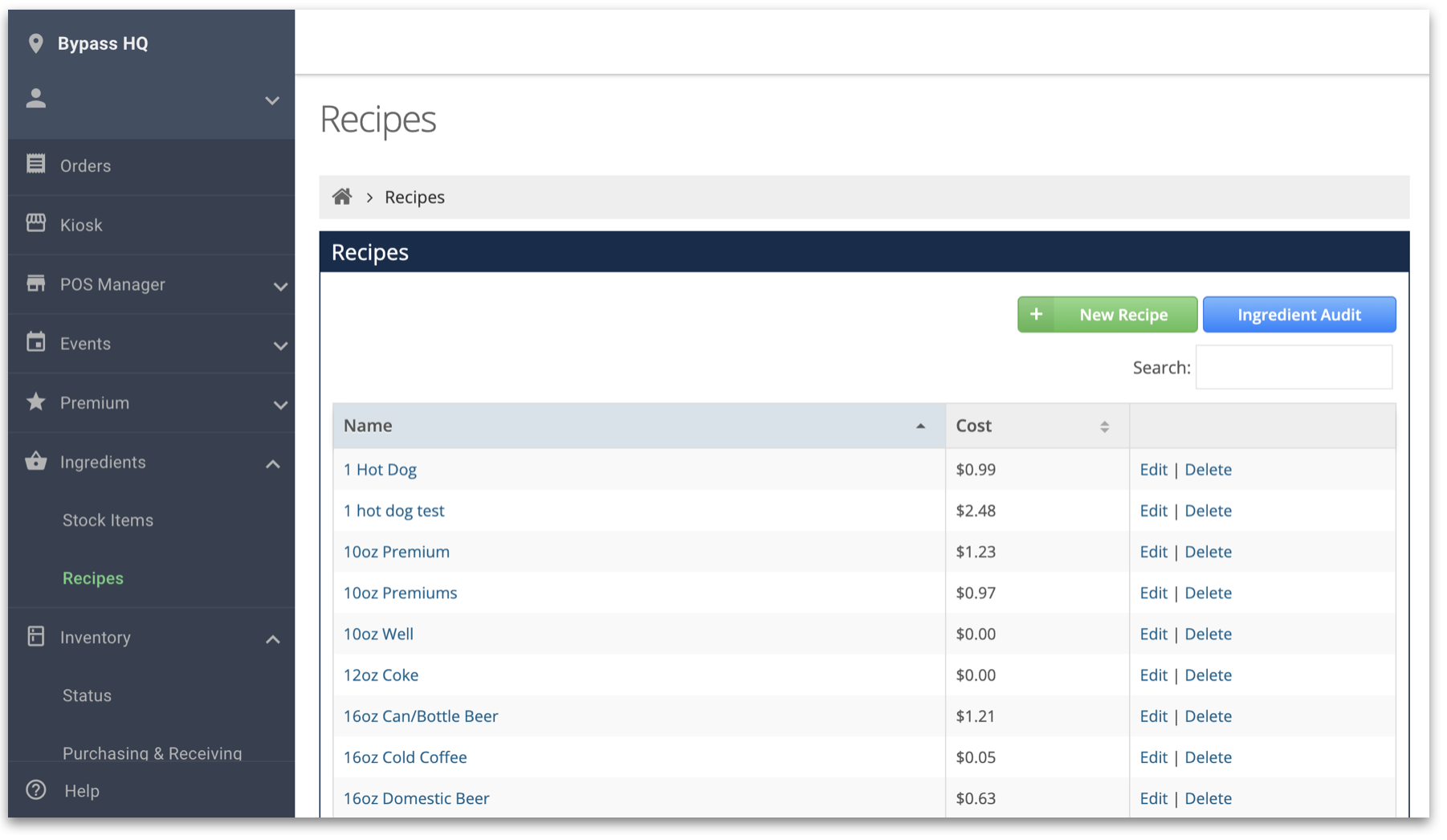
3. Attach the Recipe to the Menu Item. Click the Item where you want to attach a Recipe. Under the Inventory and Tracking section, you can search for any Recipes that exist by typing in the Recipe text box.
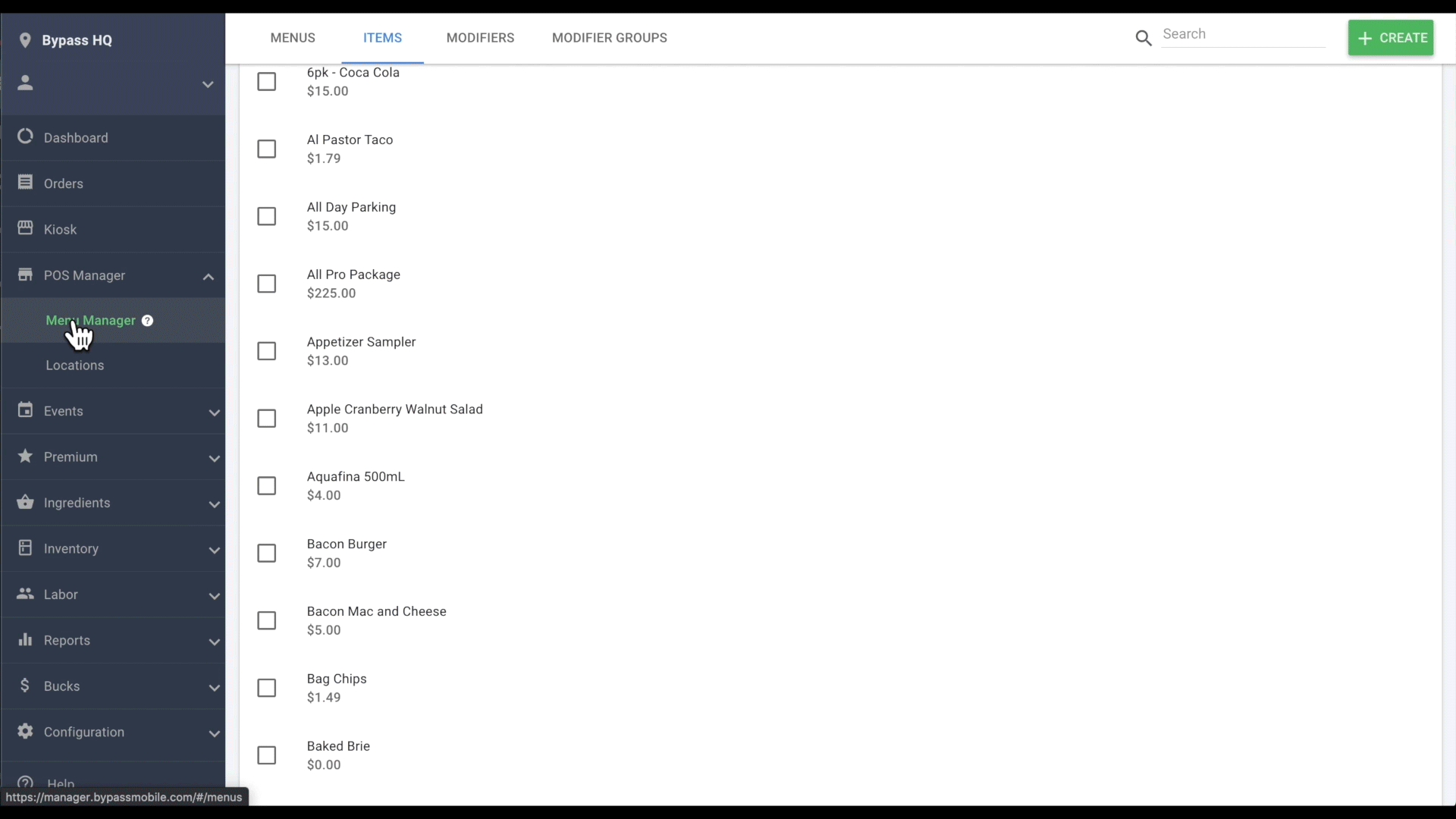
4. Navigate to the Inventory Status page to check the current counts of your Stock Item.
- Note: If you haven't made any Purchase Orders and Transfers from the Warehouse into your Locations, your current counts will be 0.