If you would like an Administrator to be able to enable Kiosk for a Location, navigate to Roles to update their Kiosk permissions.
Navigate to Labor > Roles on the left-side navigation bar.
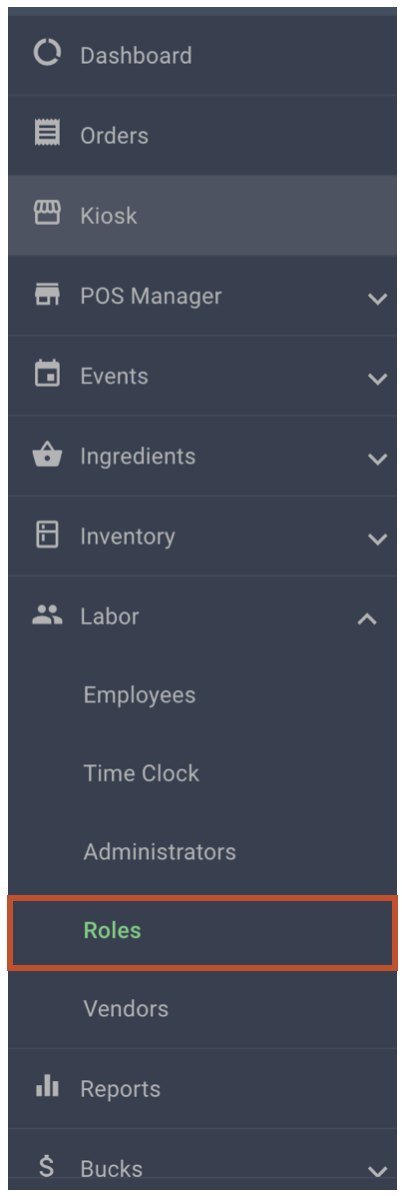
Choose the Role you want to edit. For more information on Roles, click here.
Enabling Kiosk Permissions for the Venue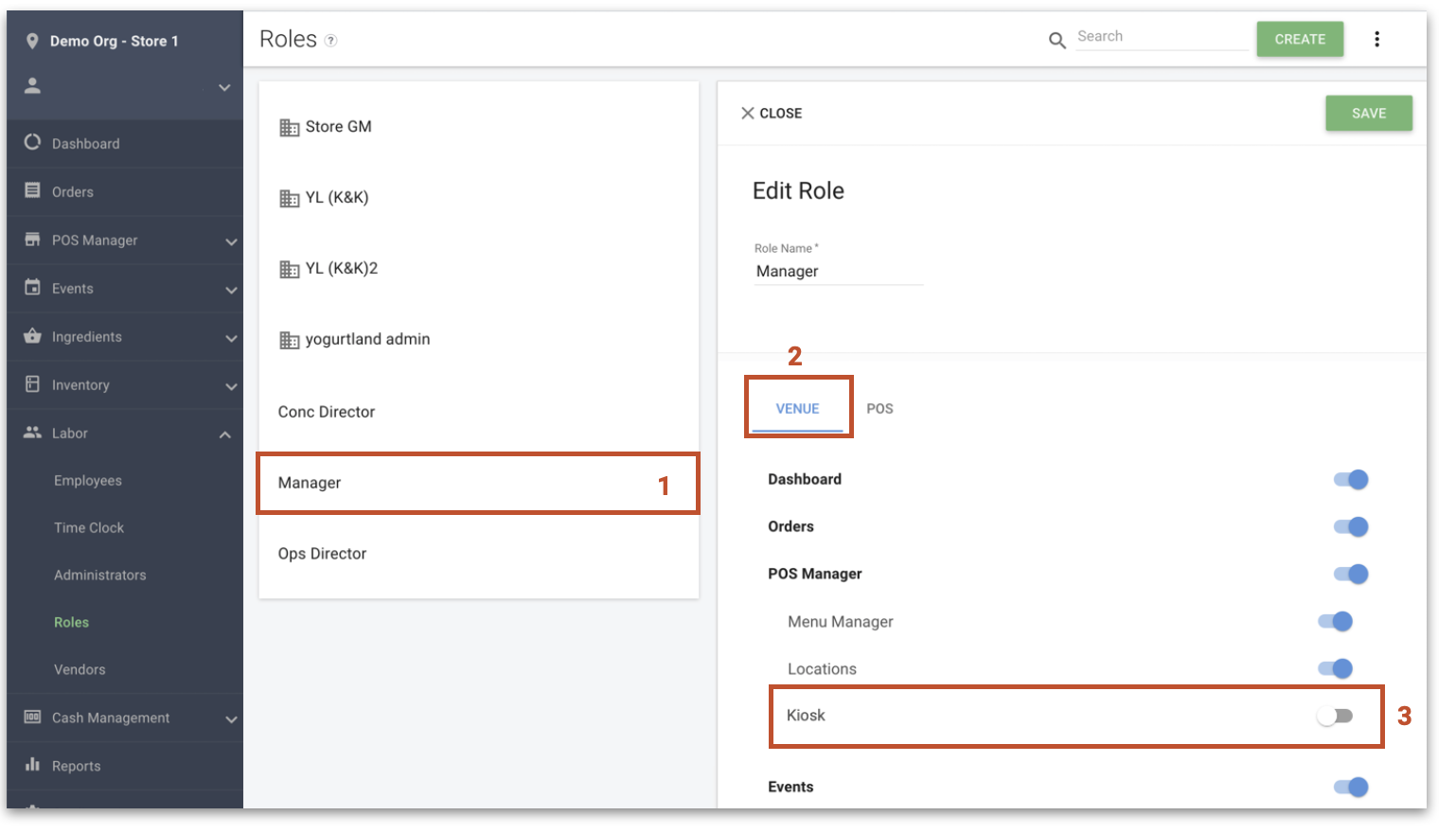
To enable Kiosk permission for a role.
- Click on the Role you want to edit.
- Click on the Venue tab to show the Venue permissions.
- Click on the Kiosk toggle.
All admins with that Role will have the ability to enable Kiosk for a location.