Once a Location is enabled for Kiosk you will see the Kiosk option on the terminal's home page. Any terminal logged into that Location can start Kiosk Mode and operate as a fully functioning Kiosk.
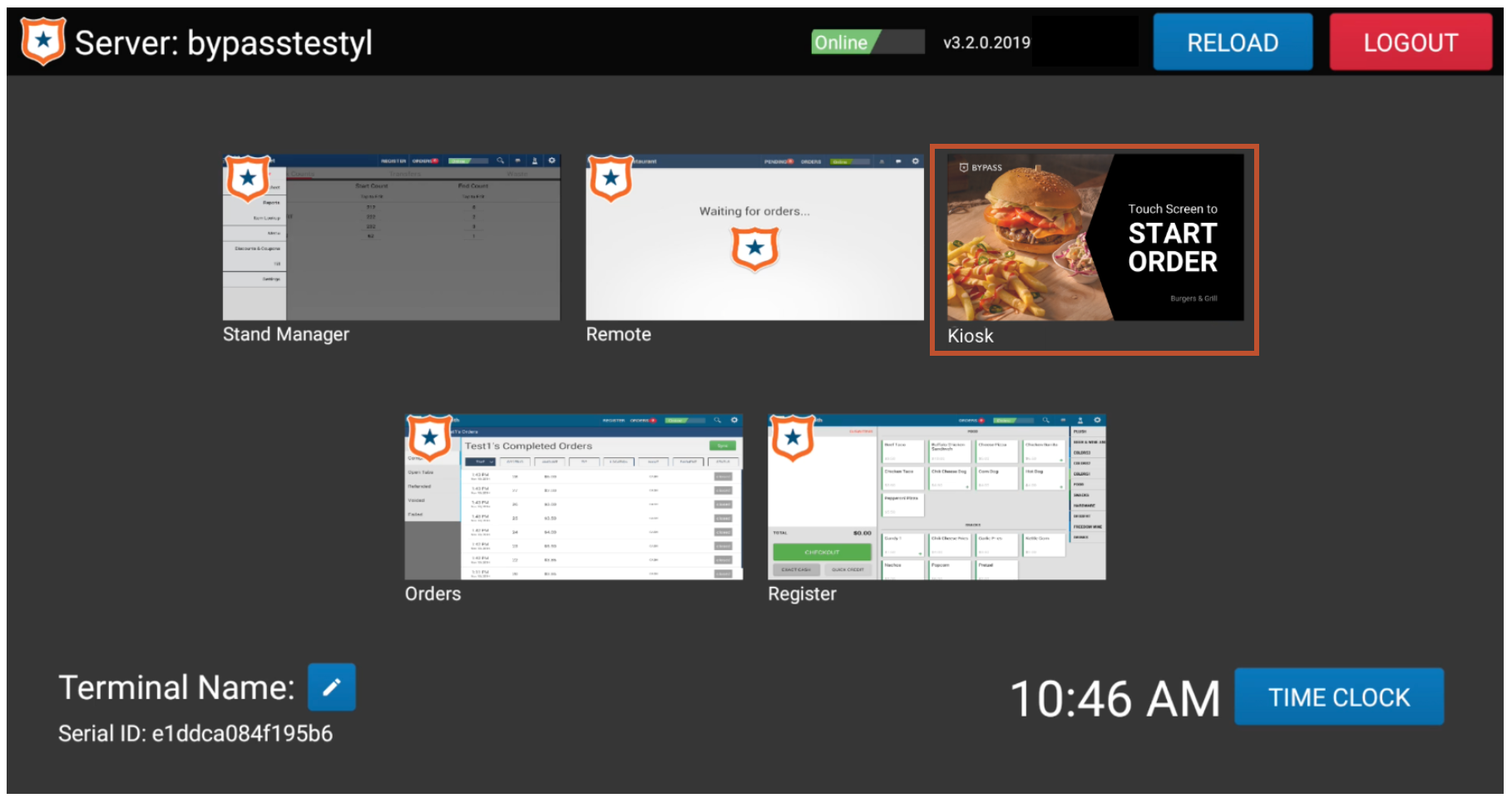
Tapping on the Kiosk button will switch the device into Kiosk mode. If the Role of the signed-in employee does not have the permission to log into Kiosk then an employee with access can swipe their card or enter their passcode. For more information about Kiosk Permissions click here.