Clover has a different mode of the register that allows for a table service called Server Station. Server Station allows the user add table and guest information to an order in a restaurant location. In this guide, you will learn what configurations are required in Manager in order to use Server Station on the terminal or mobile terminal.
Table of Contents
Creating a Restaurant Location
Before we can log into Server Station, we must first create a location with the Restaurant location type. Navigate to POS Manager > Locations to create a location.
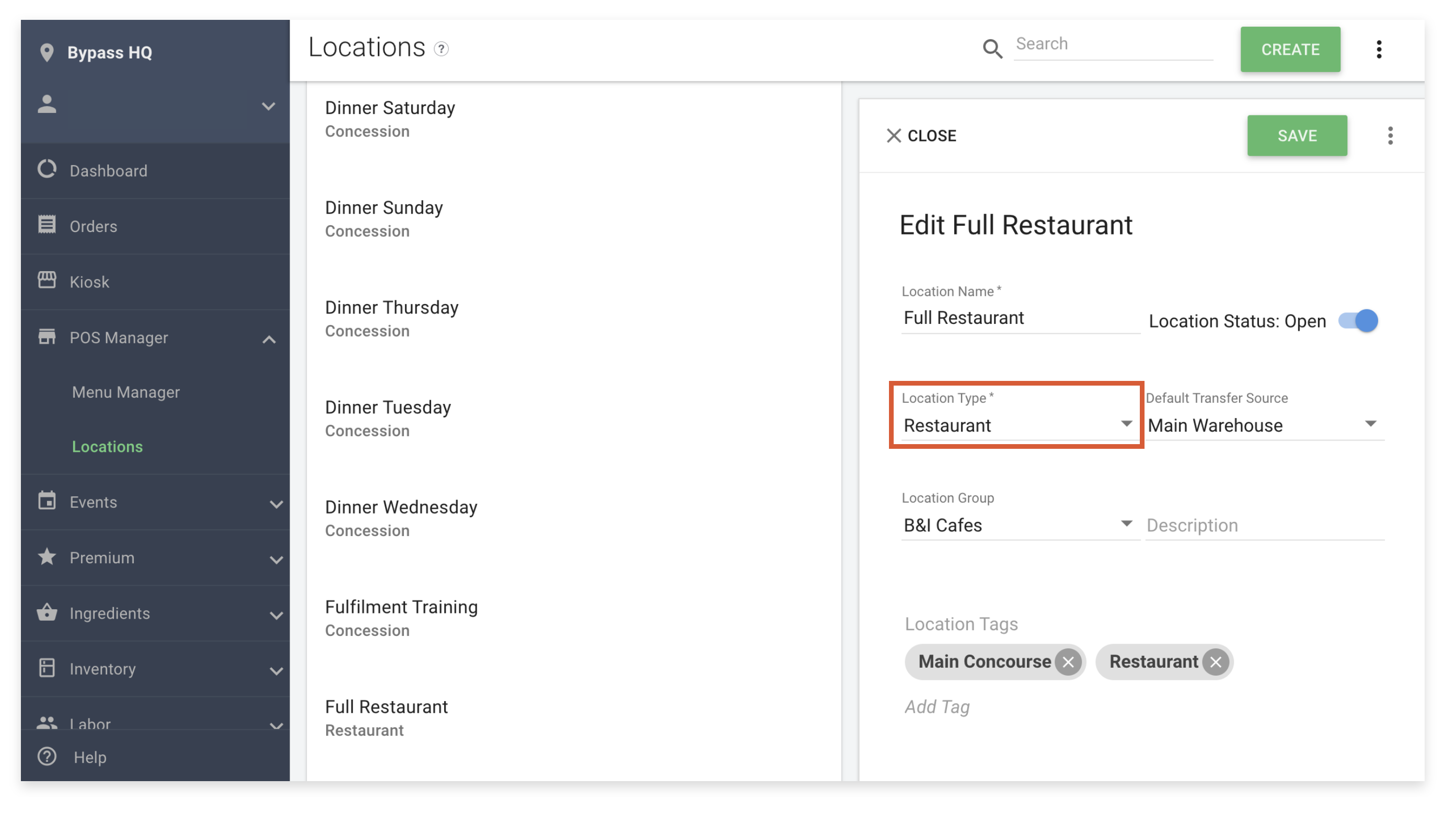
Create the location as you would usually (See here for information on creating locations). The main difference is that the location type must be a Restaurant.
Once you have created the location to your liking, we can then create the tables.
Creating Tables
To create a table, navigate to Configuration > Service Locations > Tables.
Any tables that already exist will appear in the main window. You can create a new table by clicking Create in the top right.
Create a name for the table and choose the Restaurant Location it is associated with from the drop-down. If you would like the tables to appear in numerical order on Manager, it is recommended to put the number first. (Example: 09 Table instead of Table 9).
It is beneficial to add descriptions to your tables if you have multiple tables, but it's not required. Click the green Save button when you are finished.
Editing Role Permissions
Next you will make sure that all employees that will use Server Station have the role permission turned on under Labor > Roles > POS Functions: Manage Server Station.
You are now ready to log into the terminal to use Server Station. Click here to read about how to use Server Station on the terminal.