If Kiosk orders are not printing you can try some of these troubleshooting steps. In order of less intrusive to most intrusive:
1. Check the printer paper is properly inserted.
2. Check the network status on the home screen. Network printing will not function if the device is offline:
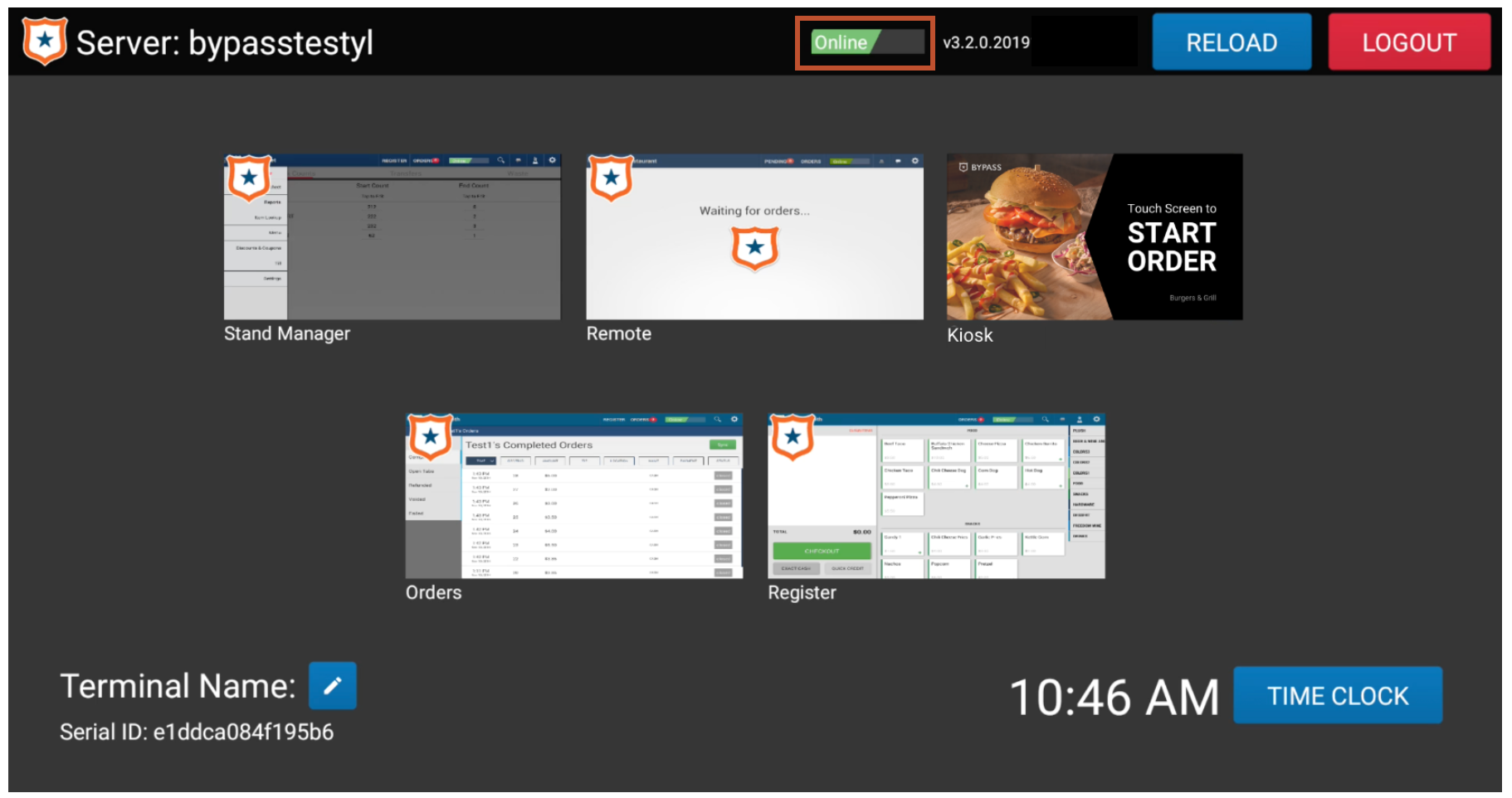
3. If issues persist check to verify the printer is connected to the device. Tap on the register page and then tap devices:
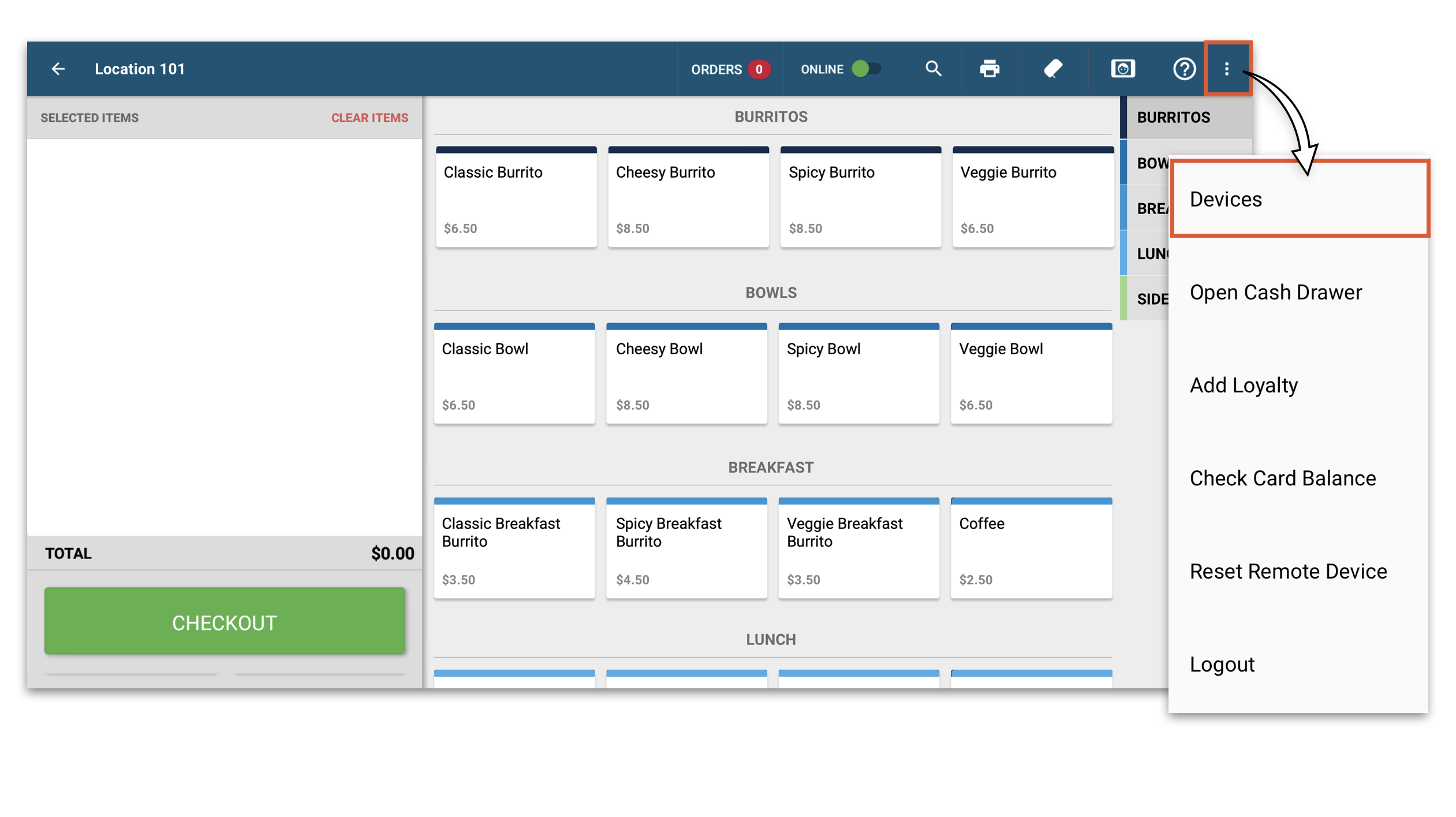 4. Verify the connection to printer/KDS. Here you can Test Print or attempt to Refresh Connection. For more information on setting up Network Fulfillment Devices, click here.
4. Verify the connection to printer/KDS. Here you can Test Print or attempt to Refresh Connection. For more information on setting up Network Fulfillment Devices, click here.
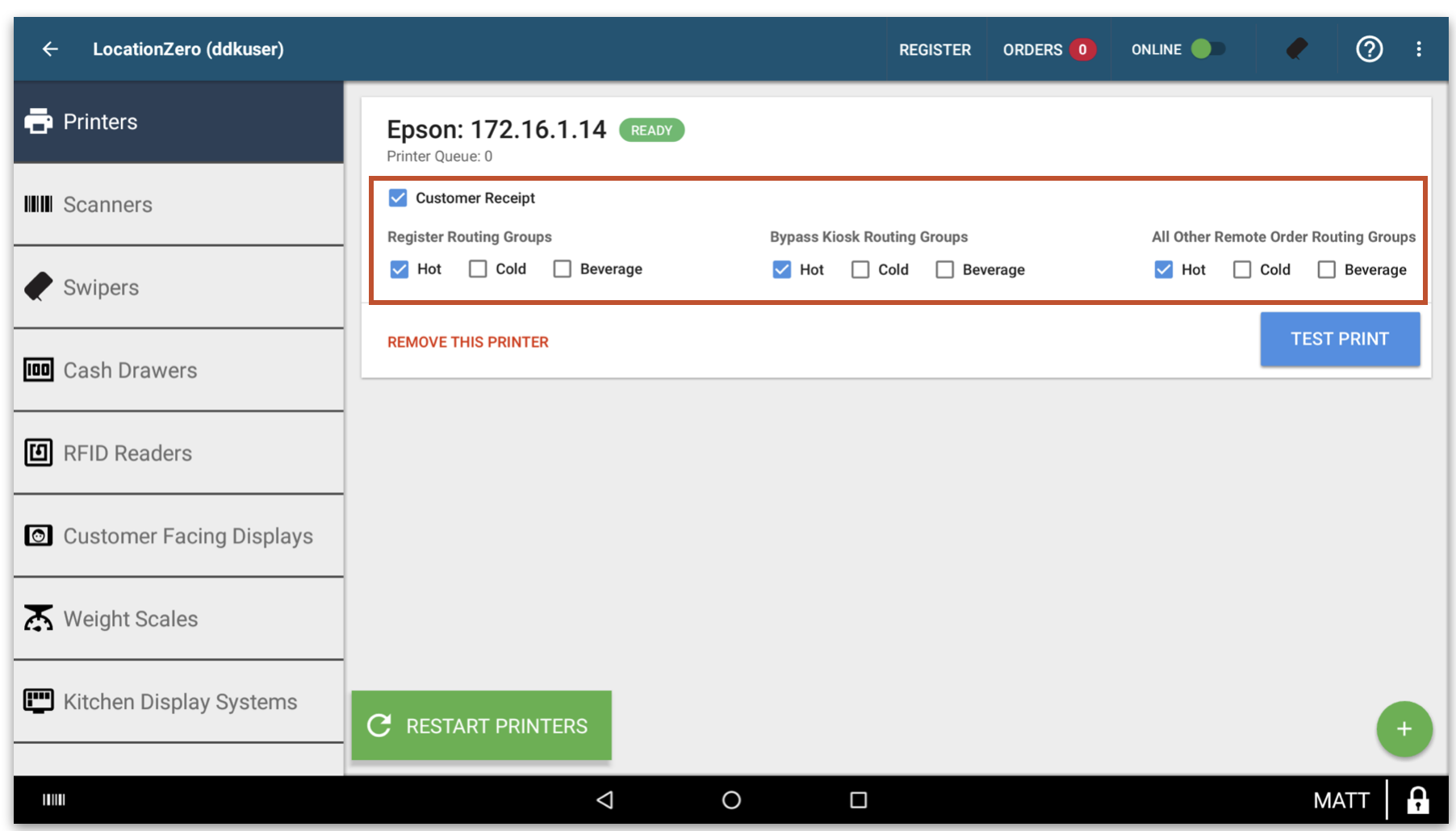
5. Re-seat the cable connections for the printer (Note: If the station loses power while there are offline orders then those orders will be lost, for help syncing offline order click here)
6. For more support, you can open a ticket with our Clover Sport Help team.