Clientline is the online portal to see your batch reports. Follow the steps below to effectively set up and return to this site. Clients are able to enroll themselves by going to https://miam.businesstrack.com/enroll and following these instructions:
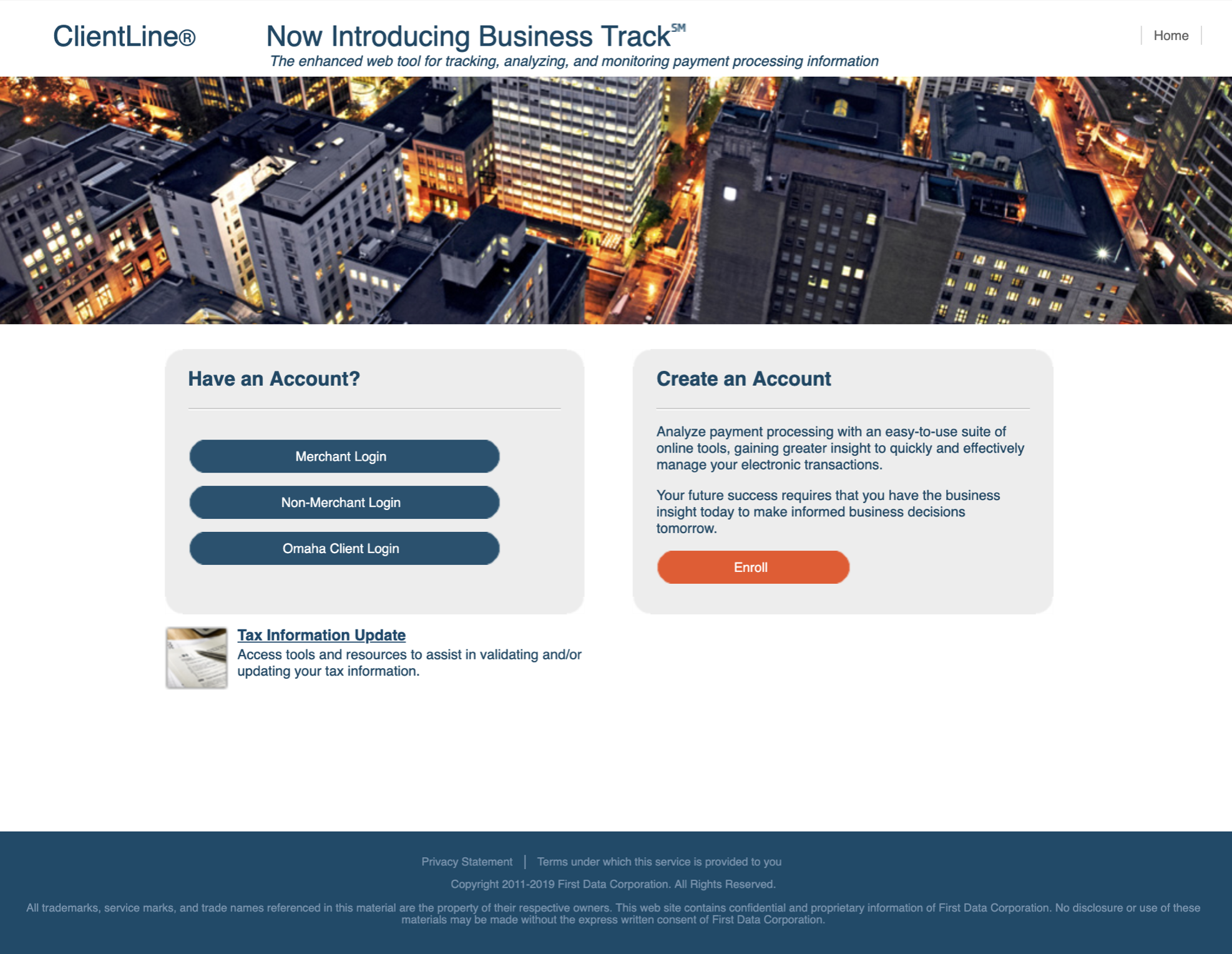
On the Clientline website. Click the Enroll button under create an account.
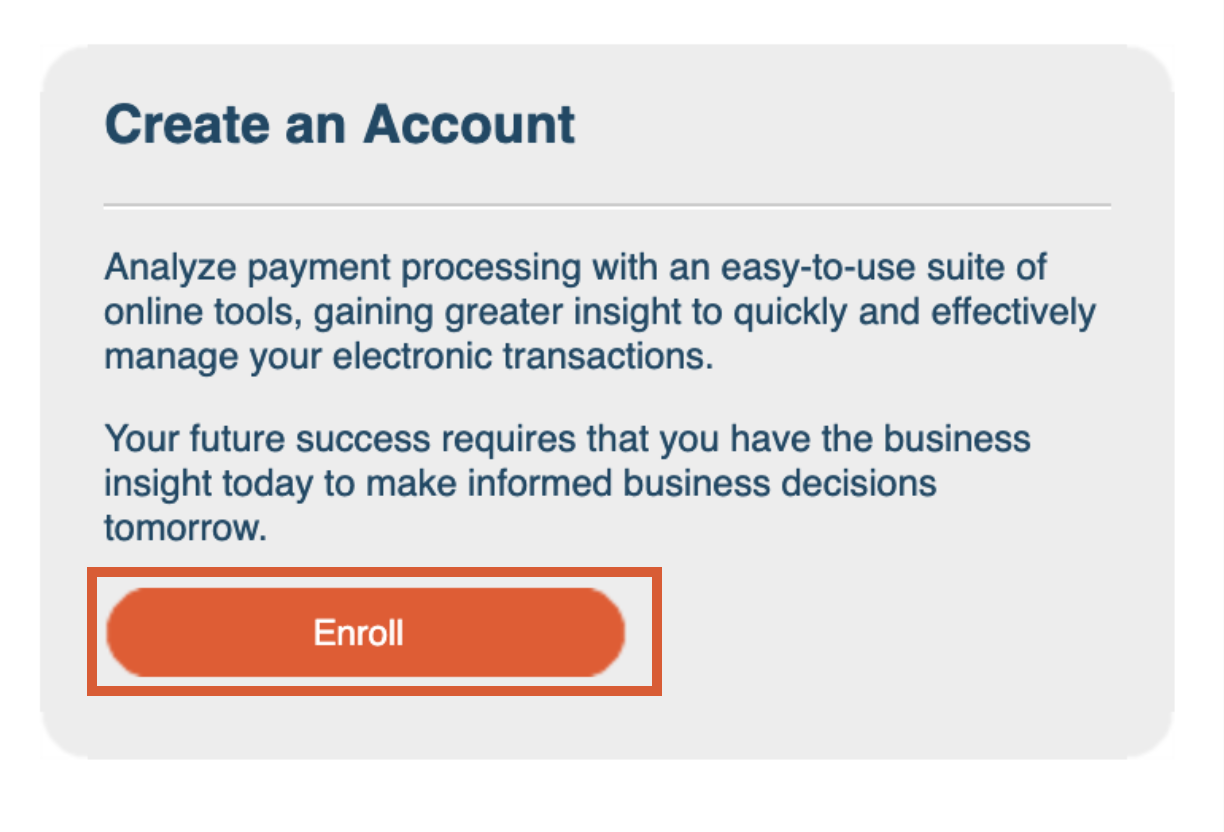
On the next screen click the Begin Enrollment option.
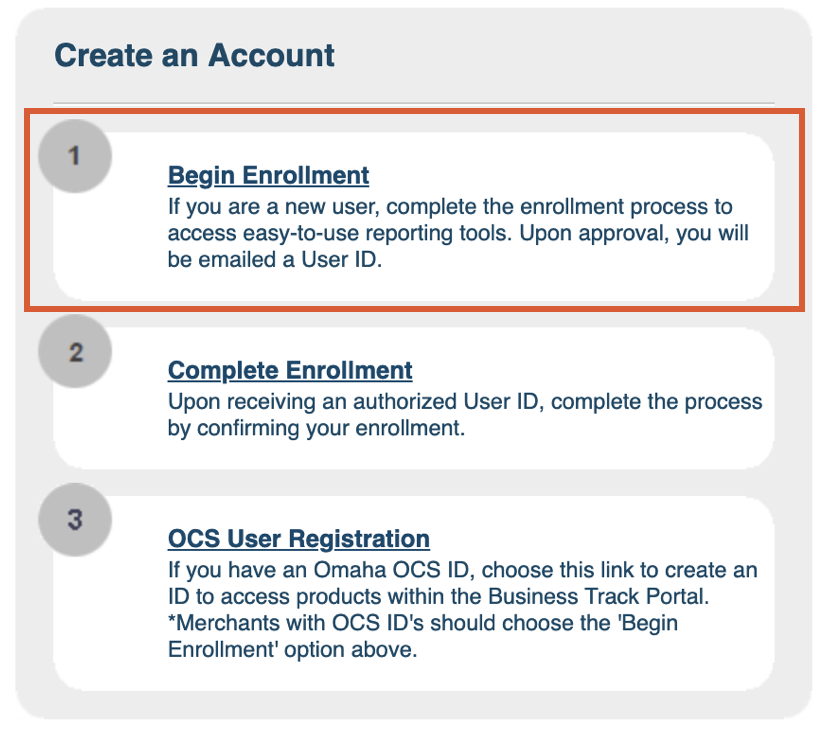
Fill out all the fields below with your information. The only field you don’t have to fill out is the Bank Short Code. You will need the Tax ID.
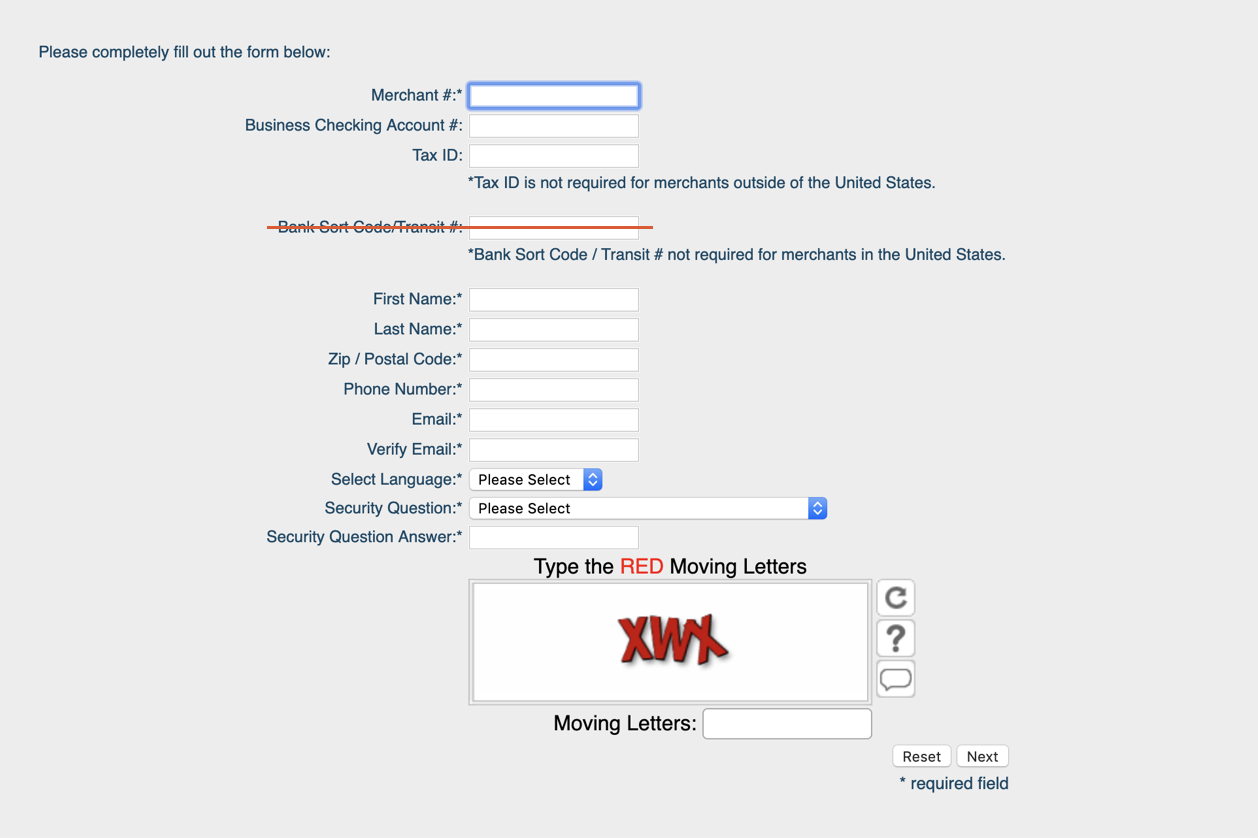
Read the the Terms and conditions. Check the “I Agree…” box and then click Next.
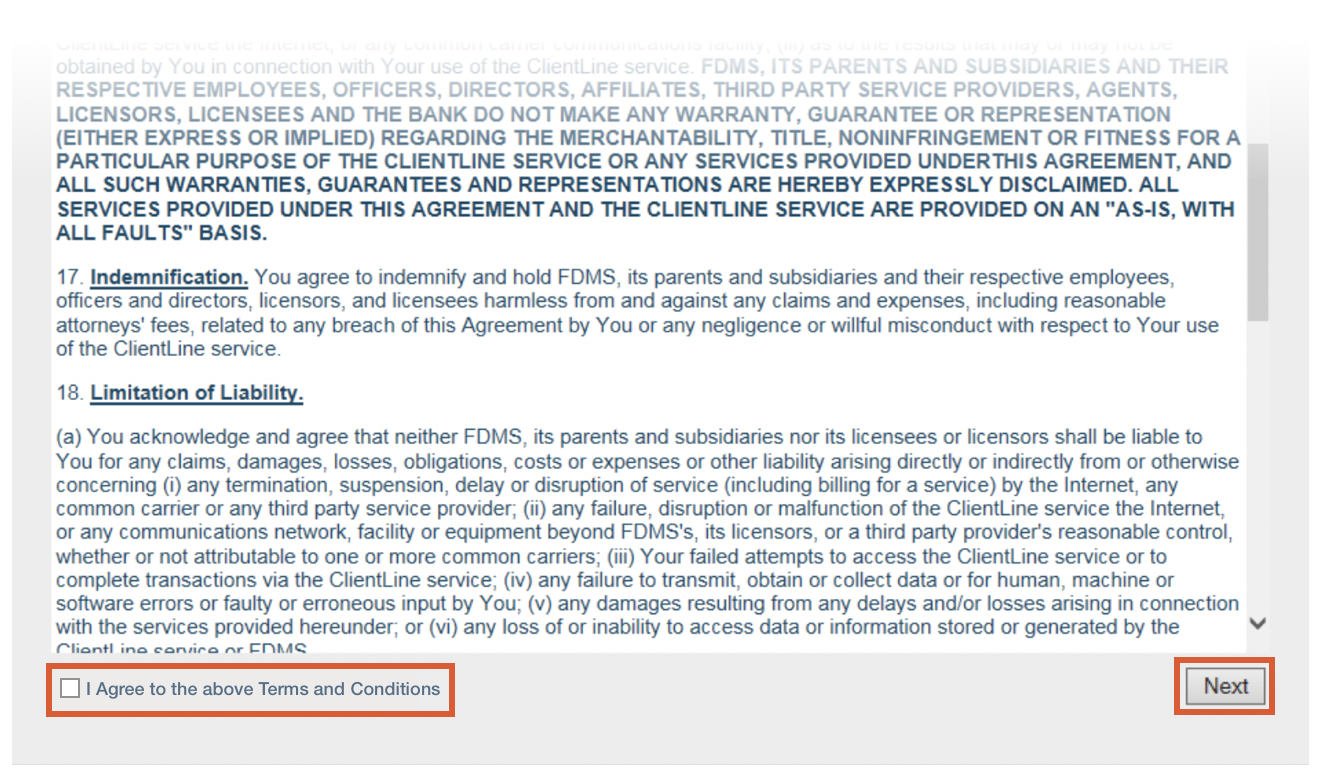
Choose all applications you want access to. It is recommend to use all of them. Fees may be associated Dispute Manager.
Once you’ve selected just click Next.
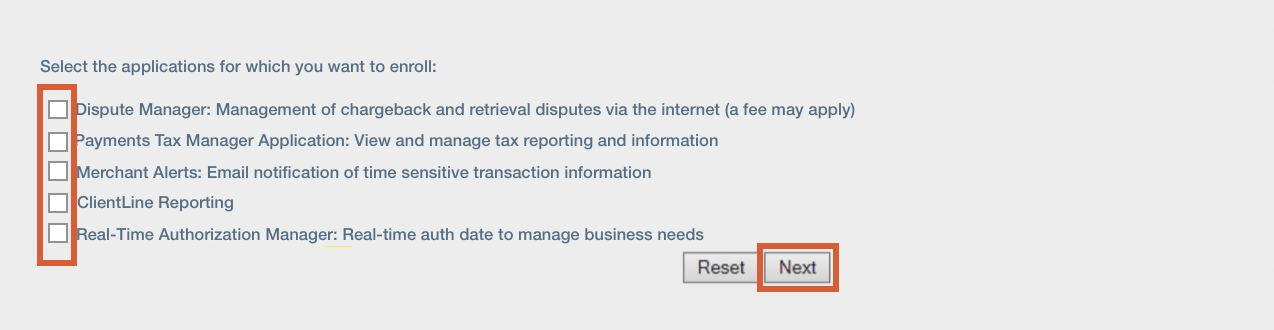
You will receive their user name and will be granted immediate access to ClientLine Reporting, however the other applications may take 24 hours to fully function. Remember your login information as you will use it in the next step.
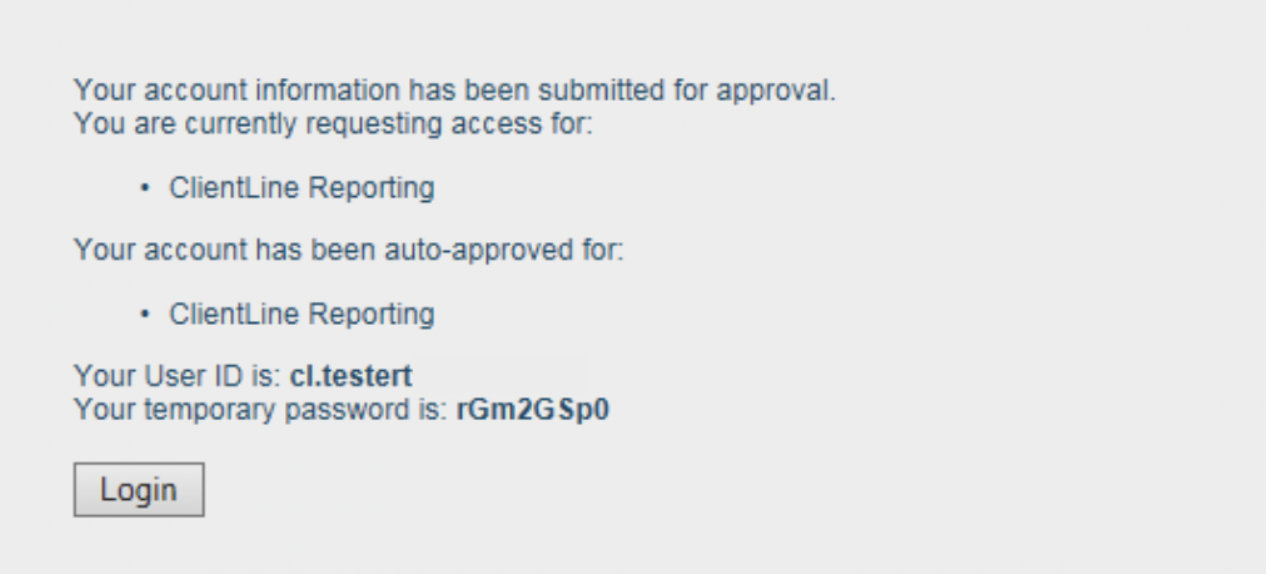
Type the temporary password to create a new password for login going forward. Type the temporary password in the Old password field. Type a new password in the other two fields.
Once done click the Change Password button.
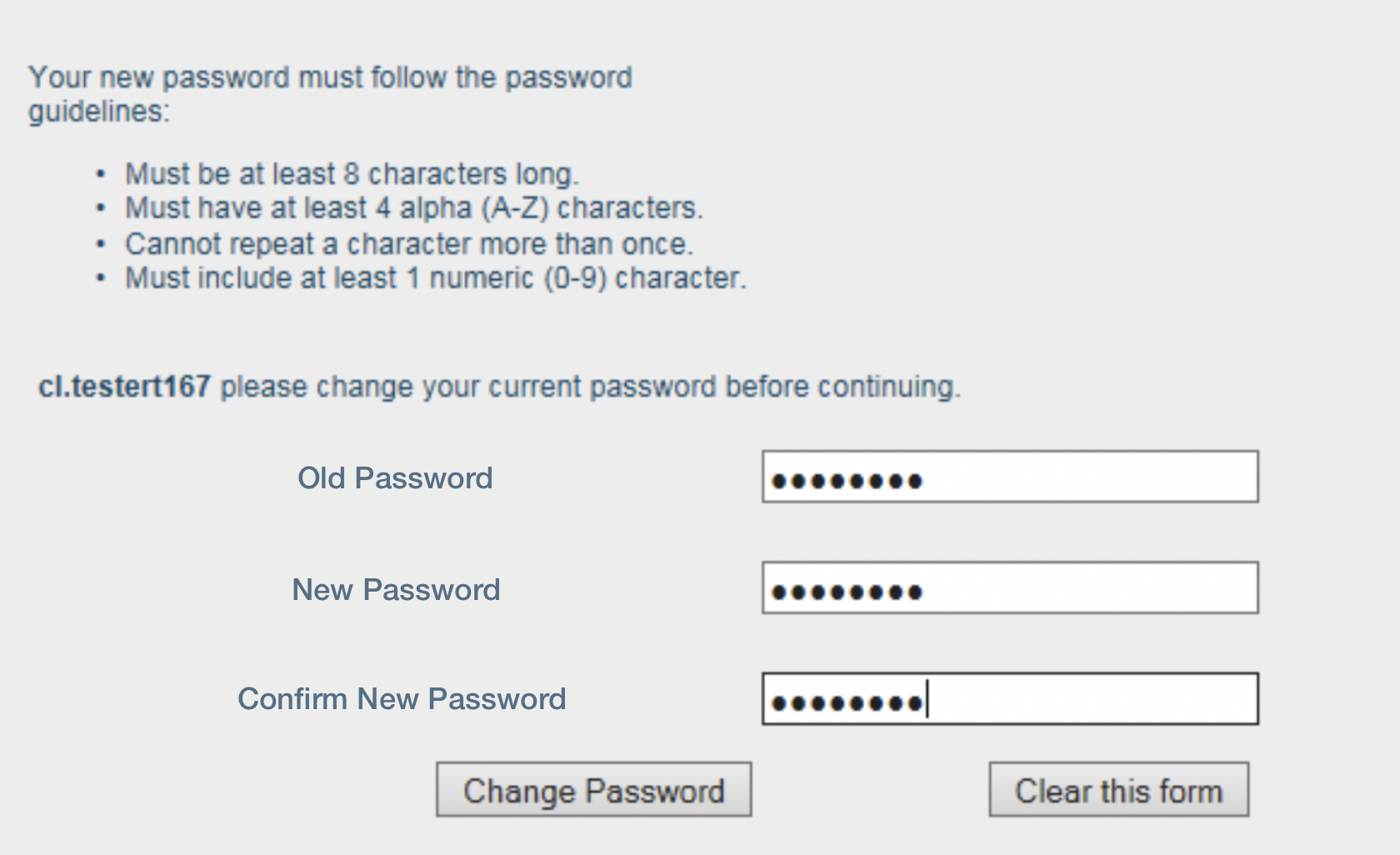
If you experience any issues, contact the Business Track Helpdesk for assistance: 800-285-3978