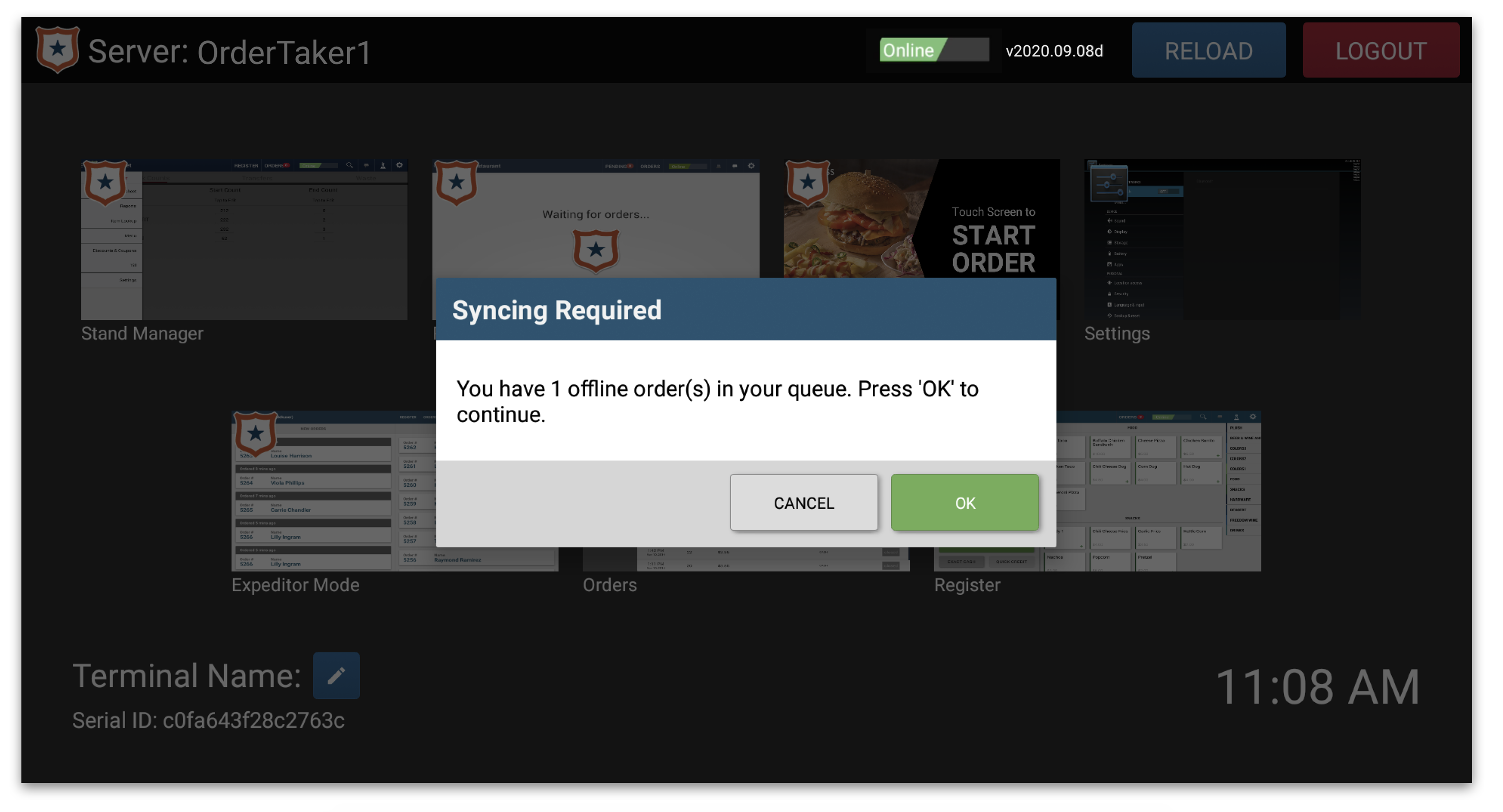Employees should log out after every use of the terminal. This article will explain how to log out of the terminal.
To log out of the sales terminal tap the red logout button at the top right corner of the home screen.
From the register screen, you can tap the Additional Options button (three dots) and tap Logout.
Logout will be prevented if there are unsynced offline orders. The error message You have x offline order(s) in your queue will appear. Press 'OK' to continue will stop any logout attempts to prevent the loss of orders. For more information on Syncing Offline Orders, click here.