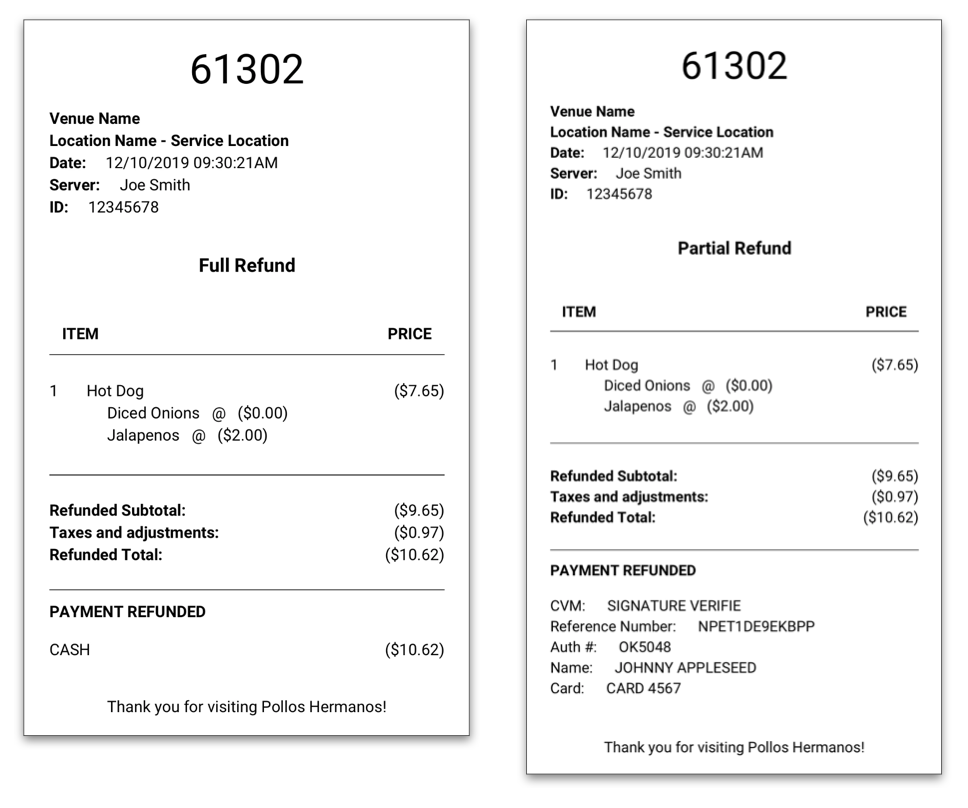Table of Contents
Quick Overview
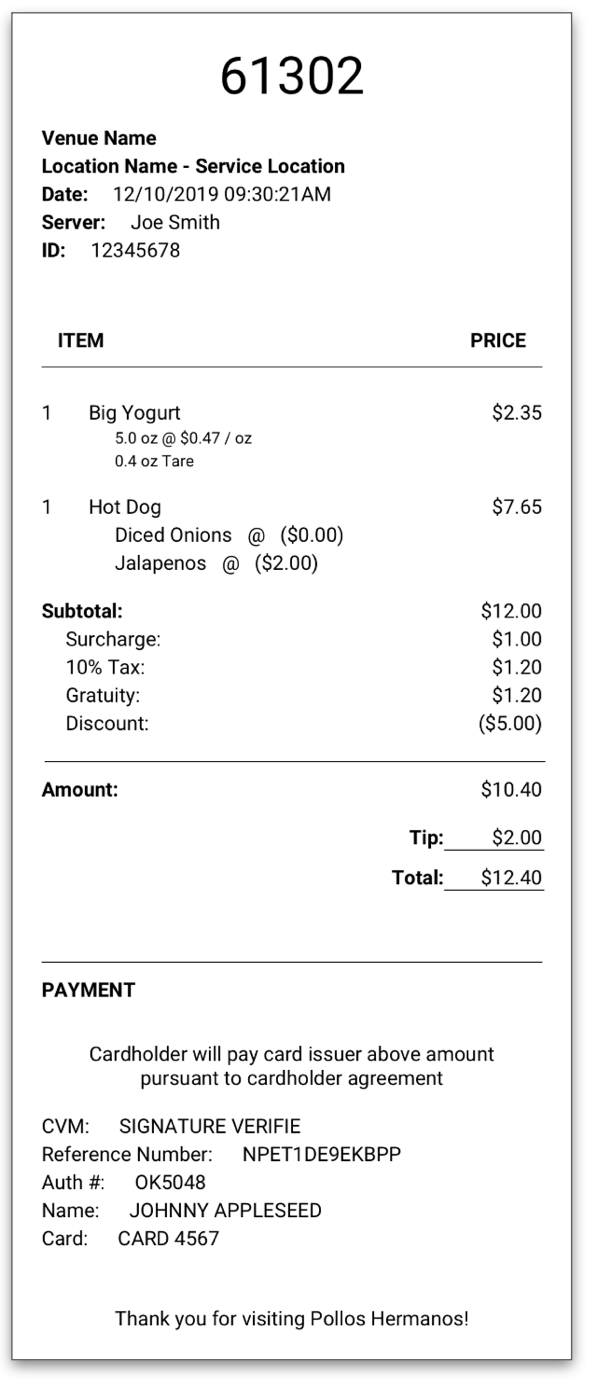
Above is one example of how the new receipts will look. Below is a more detailed breakdown of what to expect for these receipts.
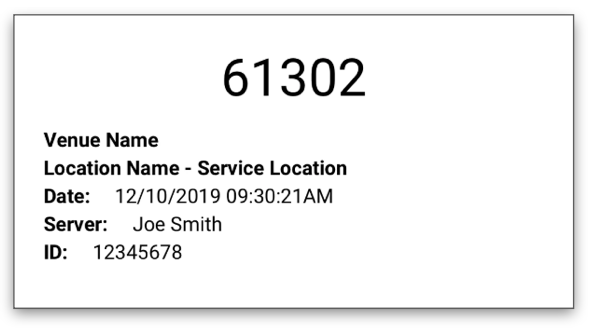
Order Information
From top to bottom you will see the following:
Daily Order ID - In the above example, the 61302 is the ID of the order. You can search the orders page on either on manager.bypassmobile.com or the register
Location Name / Service Location - the Location the order was rung up at will appear here
Date & Time - The time the order was placed at
Server - The user that was logged in during the transaction
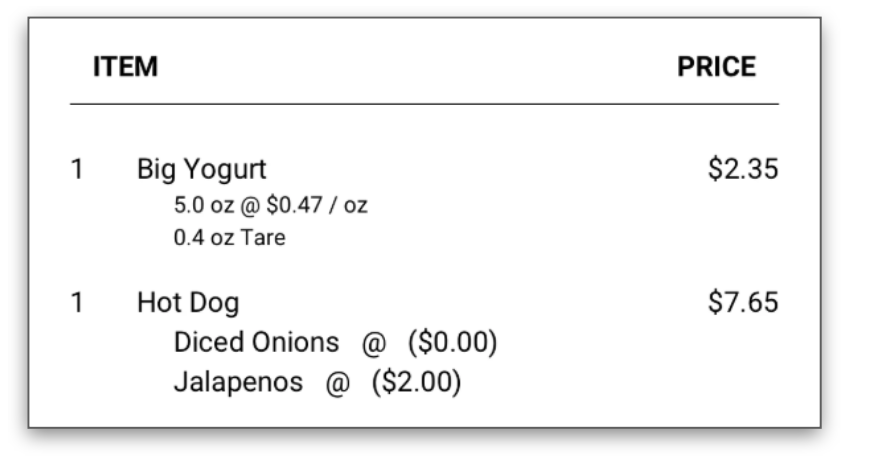
Item Information
Item Line - The Item will be listed with the following from left to right:
Quantity - the total amount of this line item
Item Name - The name of the item as it appears on the menu
Price - The price of the item with modifiers
Item Details - any modifiers and/or line item discounts
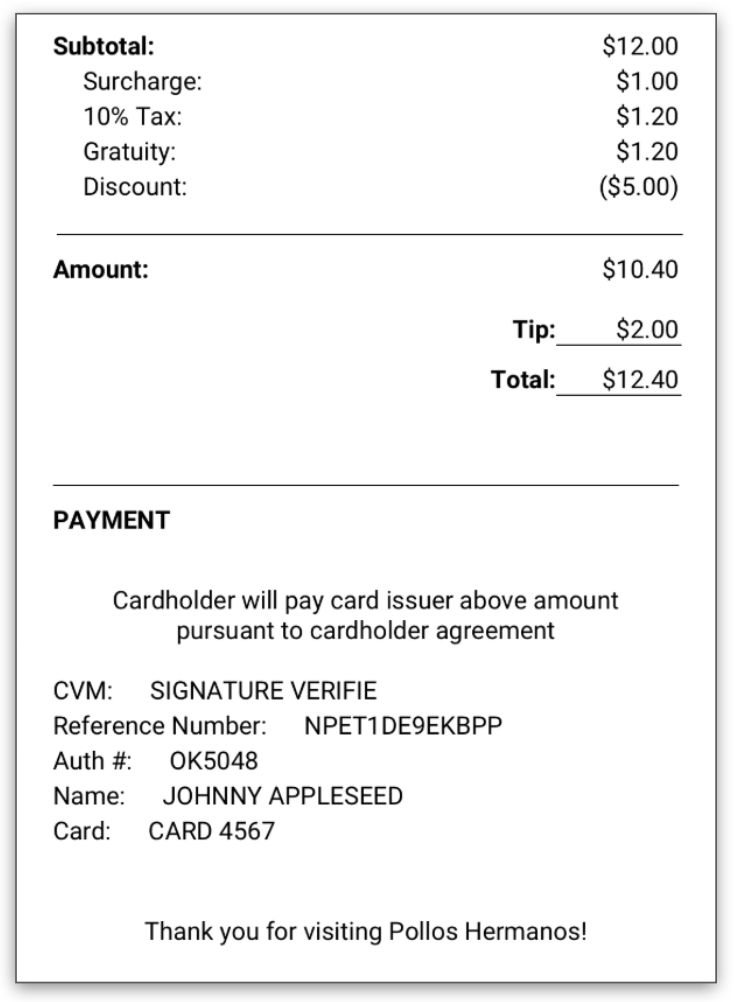
Payment Information
Subtotal - Total before Taxes and Order Discounts
Surcharges - Any surcharges for the order
Tax - Any relevant tax groups for the order
Gratuity - Any Gratuities for the order
Discount - Any order discounts for the order
Amount - The total amount due to the customer after Surcharges, Taxes, Gratuities, and Discounts
Tip - If your business accepts tips it will be displayed here
Total - How the order is tendered out
Example Receipts
Alcohol

Duplicate

Full and Partial Refunds