When creating an order that will print out a chit you will notice important order information displayed on the print-out. In this article, you will discover what information to expect when printing a chit.
Table of Contents
Quick Overview
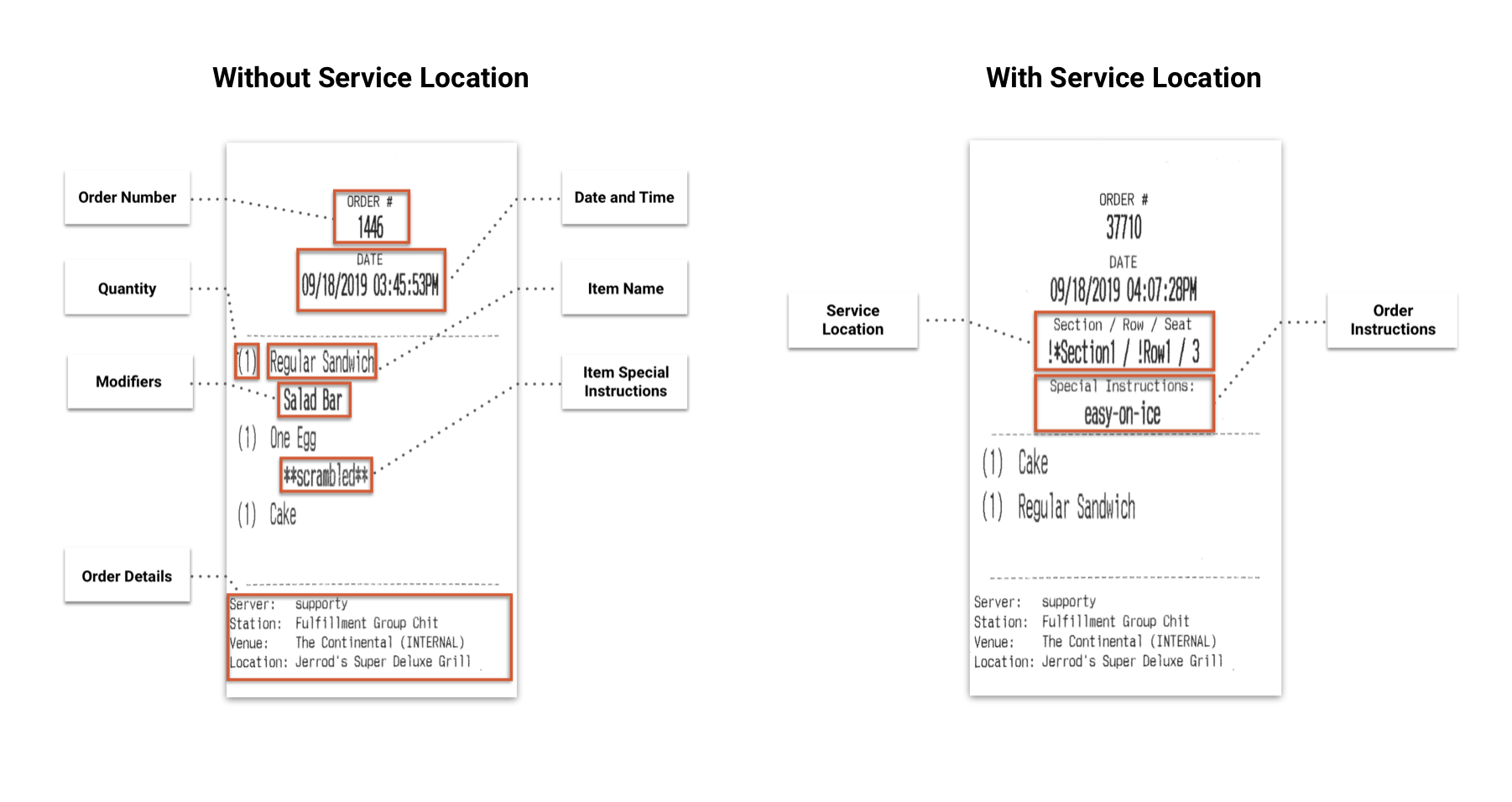
Detailed Breakdown
Depending on the order the information that is displayed on the chit will change. The elements that can appear on a chit is listed below.
Order Number
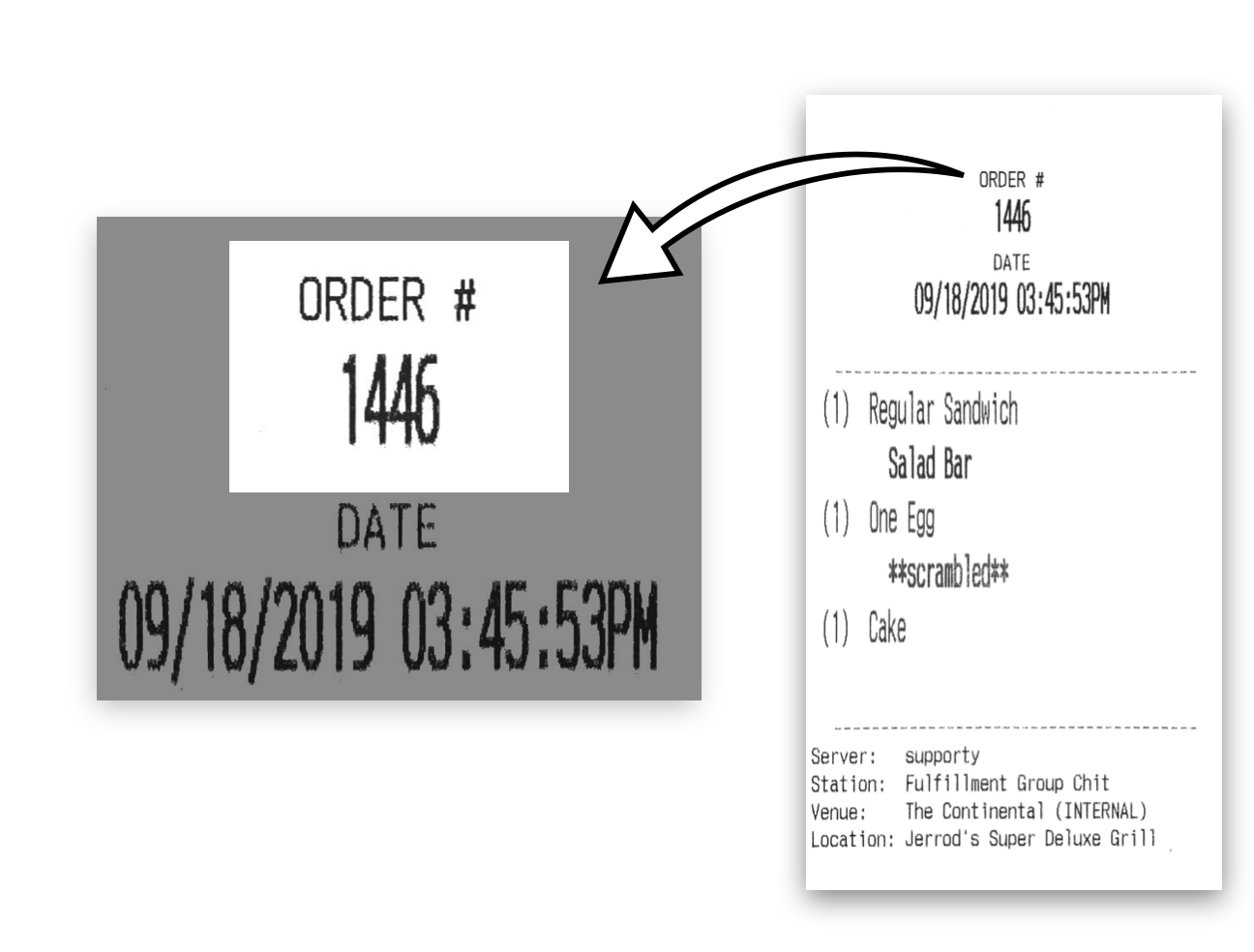
When a chit prints, the Order ID will be displayed at the top. You can match this ID with the Order number in Bypass Manager.
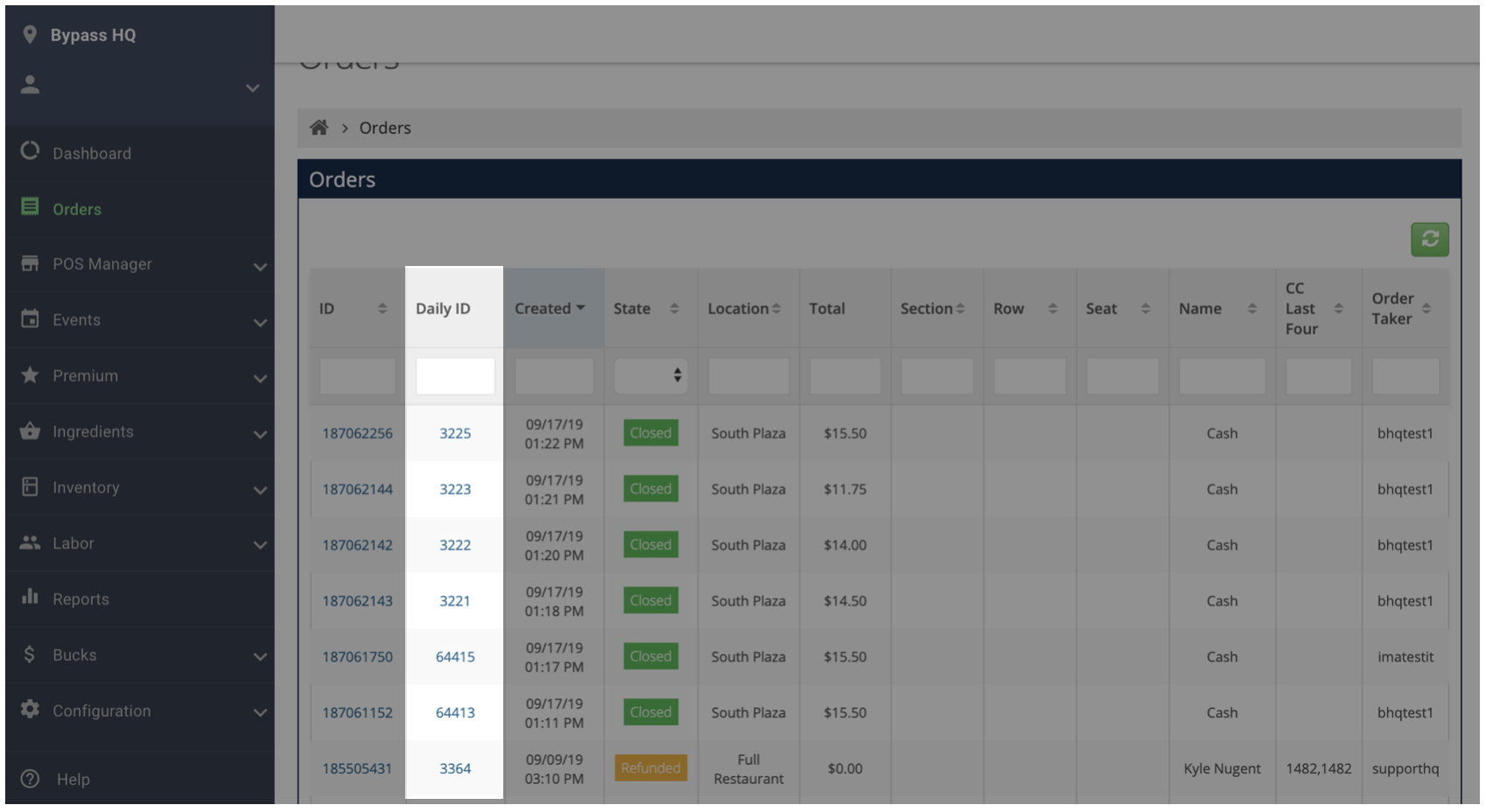
Date and Time
The time and date the order is placed will be printed at the top.
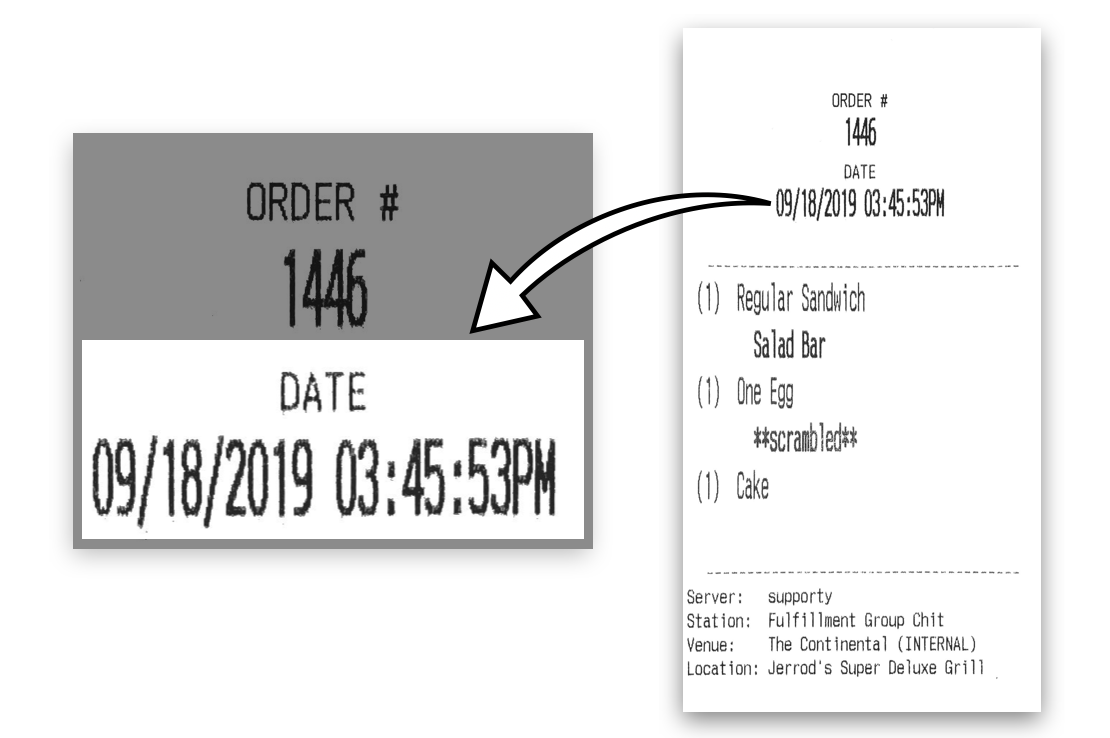
Item Information
In the center of the chit will be the items of the order.
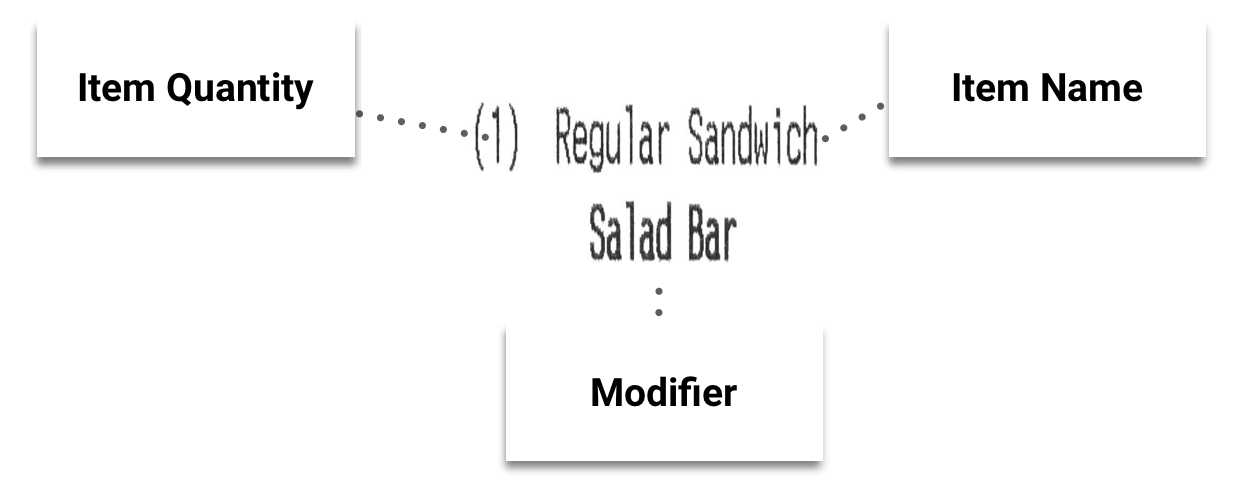
Item Quantity - The quantity of the item will be listed on the left surrounded by parentheses (#)
Item Name - The name of the item as it appears on the register will print to the right of the quantity
Modifiers - Any item modifiers will appear indented under the item
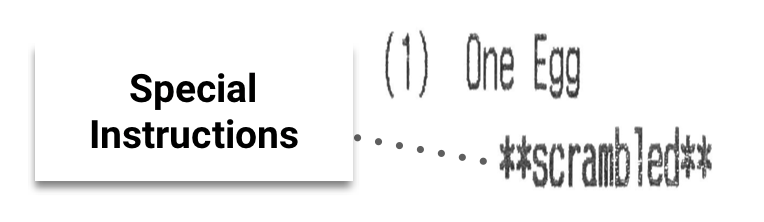
Special Instructions - If any special instructions are added to an item they will appear indented under the item surrounded with asterisks **
Order Details
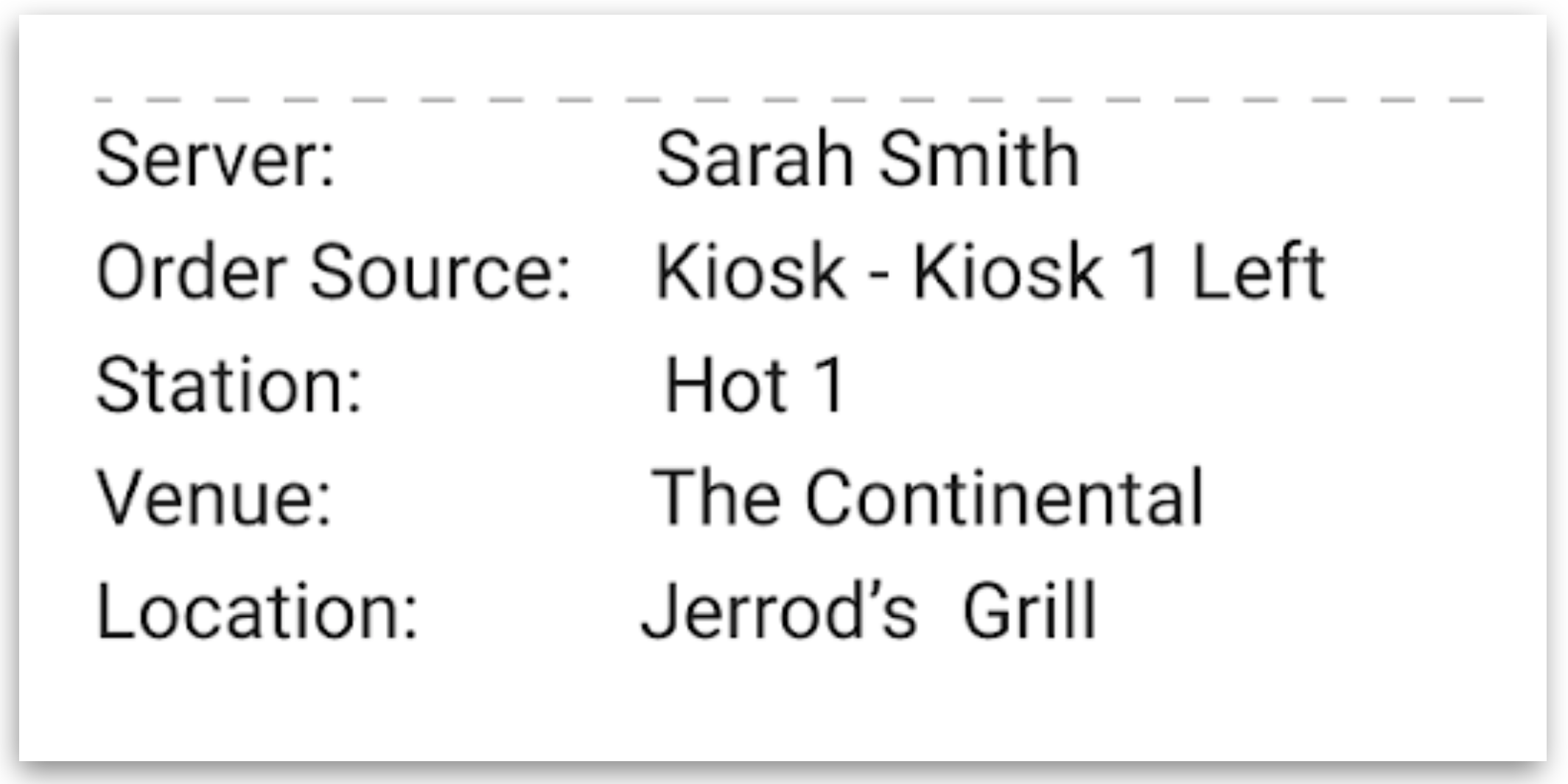
At the bottom of the chit will be some order details.
Server - Name of the order taker that placed the order
Order Source - Device the order was made on
Station - Name of the register the order was placed on
Venue - Name of the business as listed in Bypass Manager
Location - The Location that the Station was logged into
Service Location
When an order is submitted with a service location the physical location in the venue.

Any table or seat location will be listed at the top.
Special Instructions
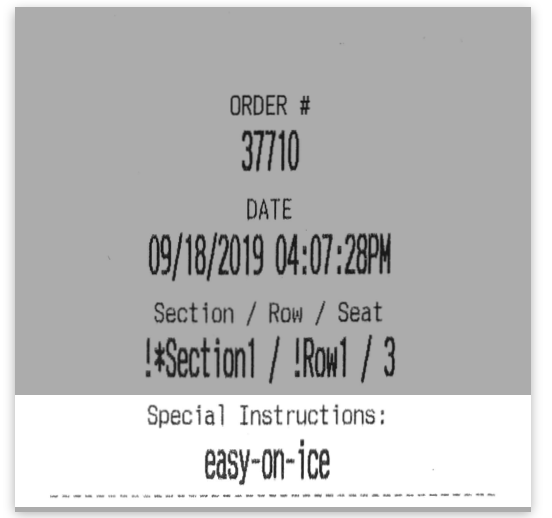
If an order is placed on a mobile device the field for Order Special Instructions.
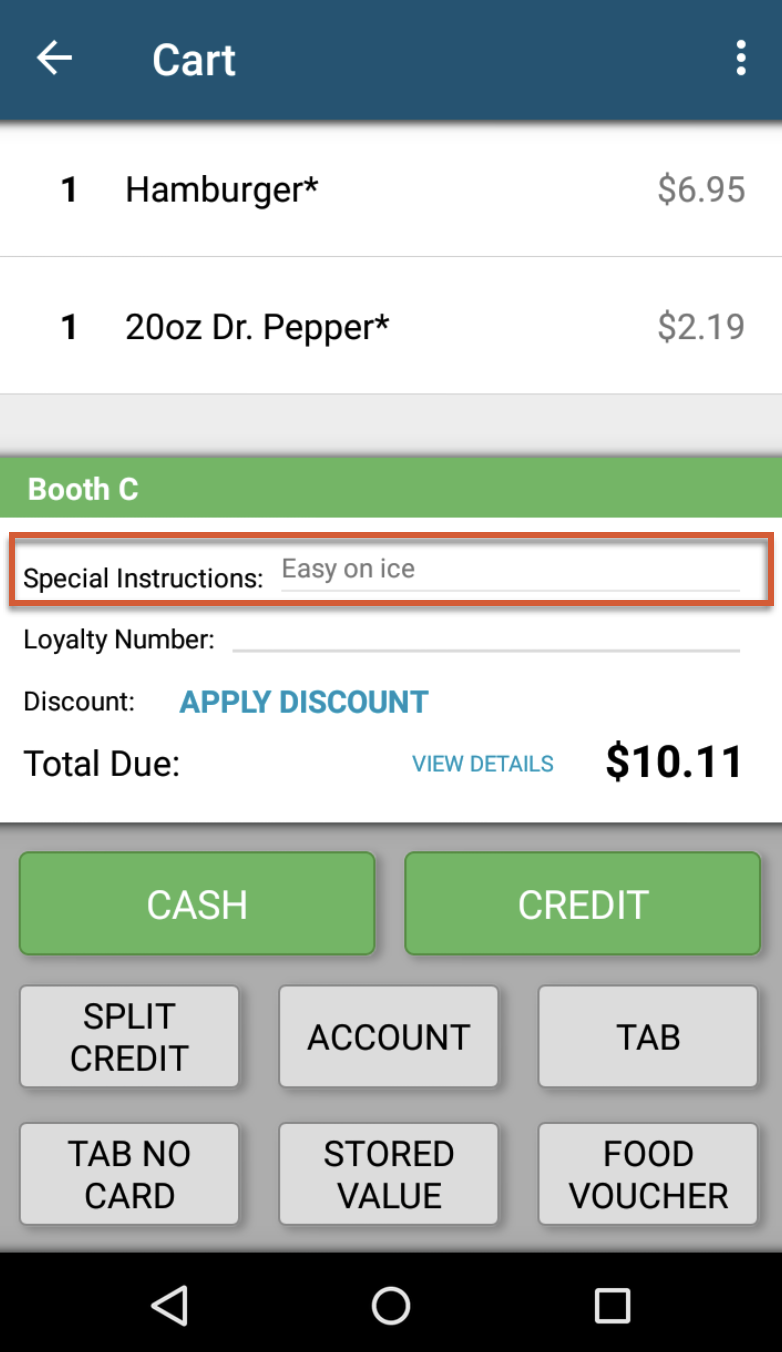
These instructions will appear as they are typed on the mobile register.
QR Code with Thermal Printers
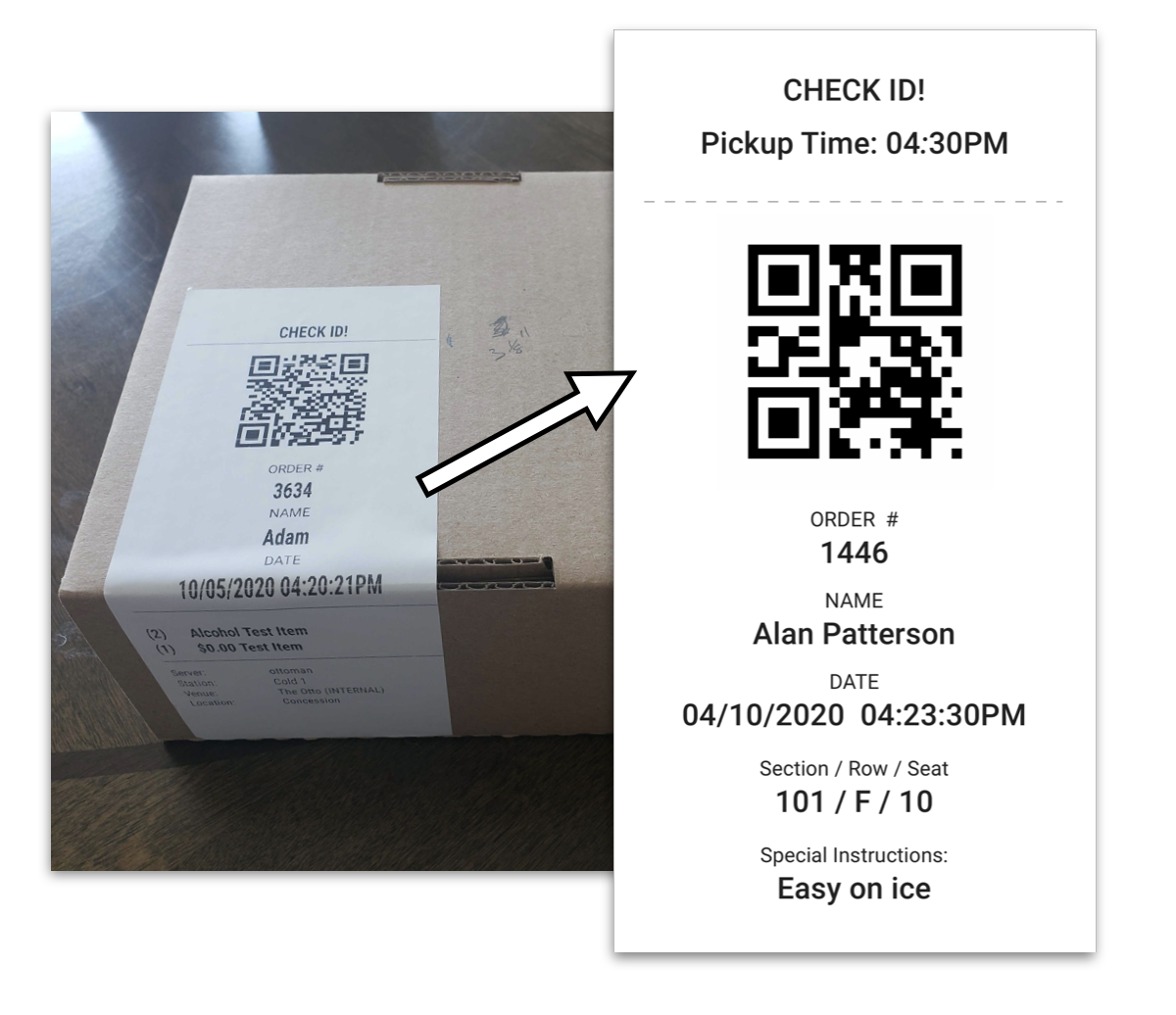
Thermal Printers can add QR codes to chits to allow for easy order searching. The currently supported Thermal Printers are:
- Epson TM88VI Thermal
- StarIO - TSP143III LAN
Connect with our sales team at sales@bypassmobile.com for more information on upgrading your network printing solution.