When a payment device is offline, it will store credit card authorizations until it regains an internet connection. On Station Duo devices you can access the payments screen via the Orders page.
For instructions on syncing on non-Station Duo device click here.
Table of Contents
Video Guide
Step by Step Guide
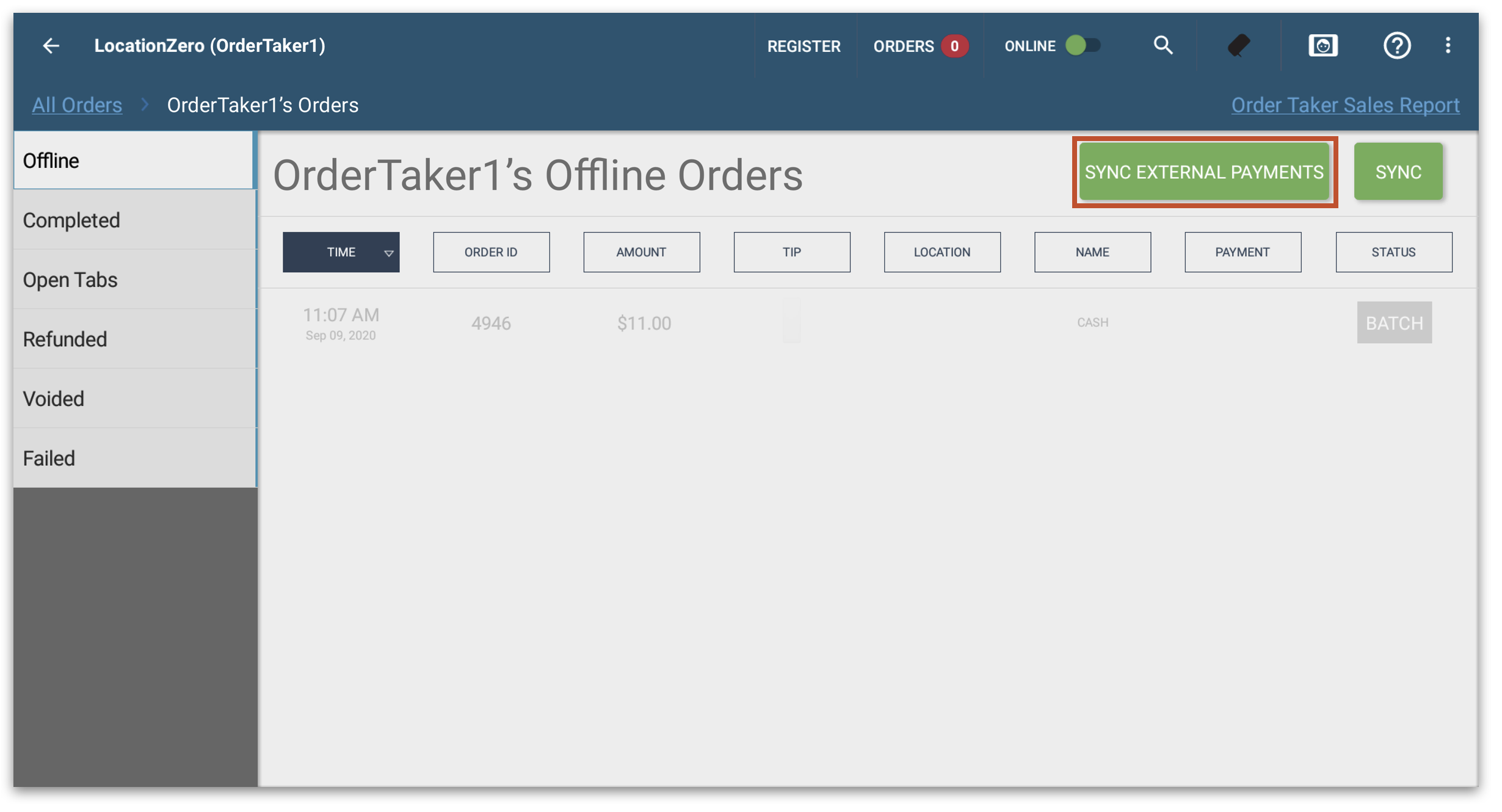
Navigate to the orders page and tap the Sync External Payments button.
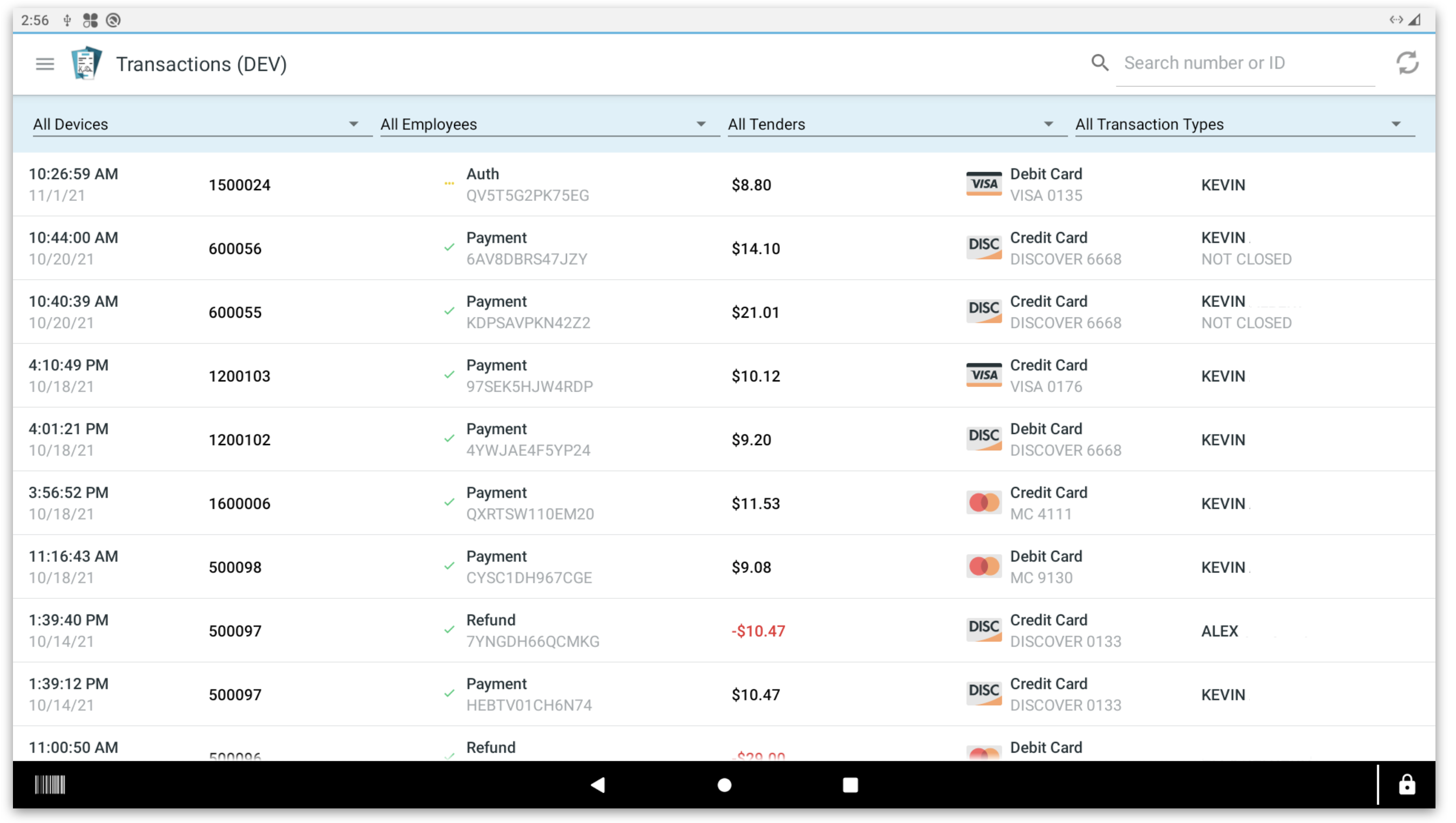
The Payments screen will show any completed, failed, or pending payments.
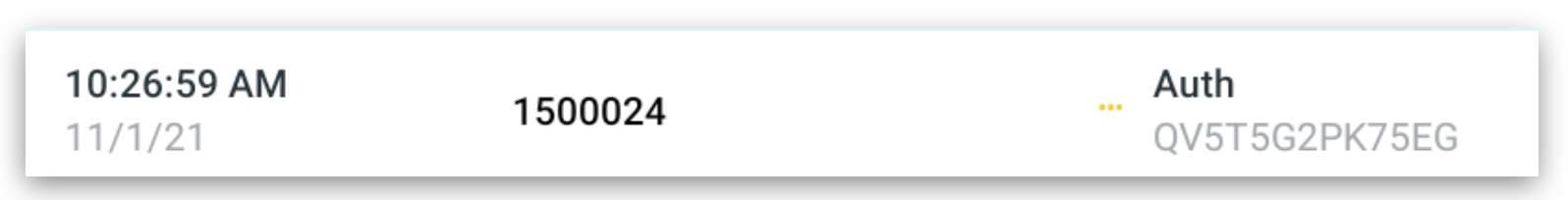
Pending payments are marked with and ellipse (...) icon.
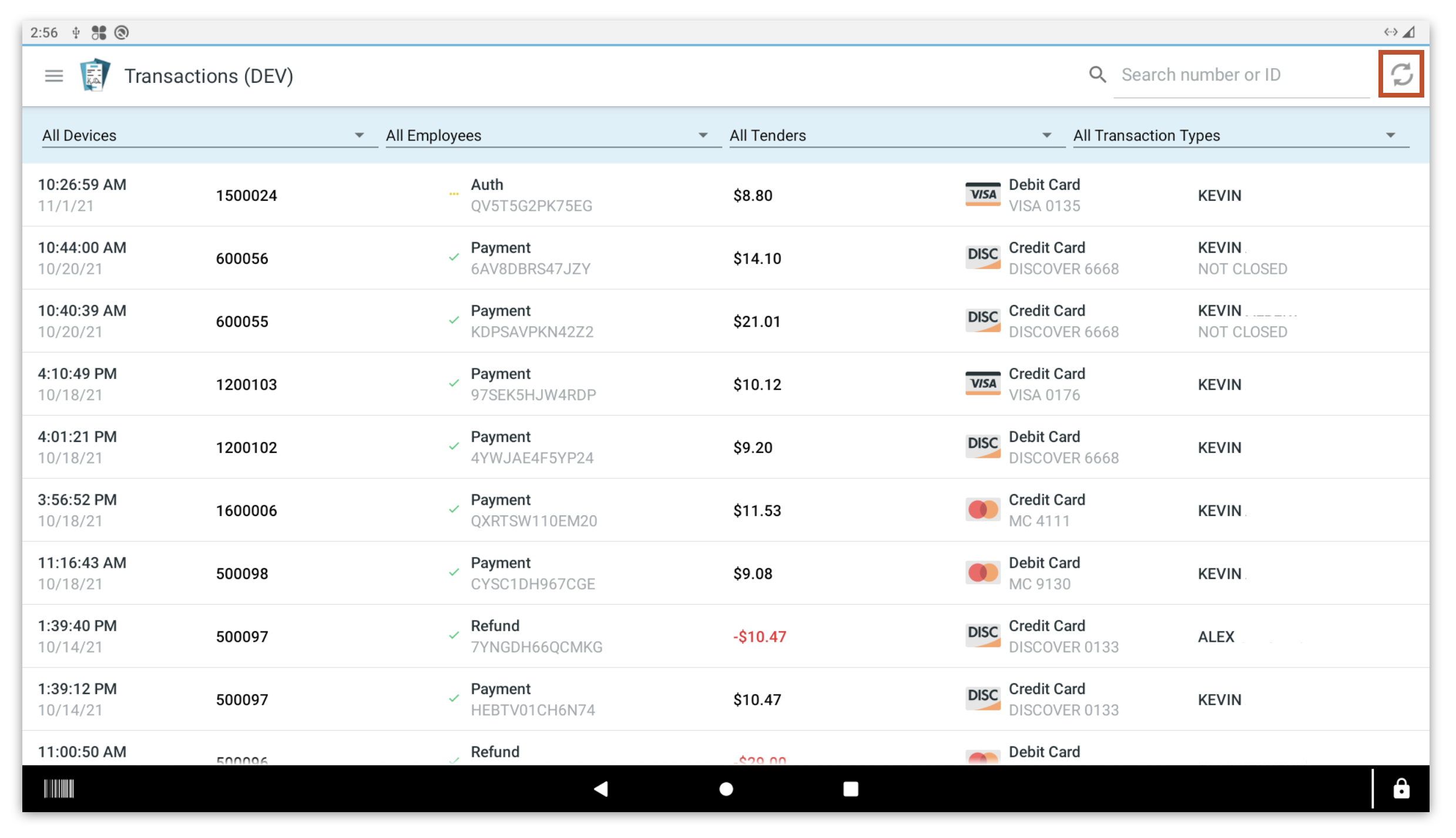
Tap the Refresh button in the top right once network is restored. After any pending payments sync tap the home button to return to the Bypass app.